Concatenate updated to v. 16.1
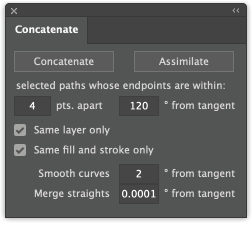 This is the best version of Concatenate ever (IMHO), and I find it’s a real pleasure to use. This update is highly recommended for all users. “What’s new?” you might ask. First, the two checkbox options are gone. Averaging anchor points is now built in. Why would anyone want short connectors between them? If you do, by all means let me know and if there’s enough demand, I’ll be happy to bring that back. Next, the option to average the control points is gone. I’ve never used it, since the results have never really given results I was happy with. Instead, I added an option to smooth joins between two curved paths by aligning the control handles. Of course, we don’t always want all curves smoothed, so there’s a setting to specify a range within which smoothing will be done. With a setting of 0, only paths that are already perfectly aligned will remain perfectly aligned. I.e., nothing changes. You could enter a value up to 180 degrees, in which case every curved join will be smoothed. You can set this to any setting that gives you a satisfactory result.
This is the best version of Concatenate ever (IMHO), and I find it’s a real pleasure to use. This update is highly recommended for all users. “What’s new?” you might ask. First, the two checkbox options are gone. Averaging anchor points is now built in. Why would anyone want short connectors between them? If you do, by all means let me know and if there’s enough demand, I’ll be happy to bring that back. Next, the option to average the control points is gone. I’ve never used it, since the results have never really given results I was happy with. Instead, I added an option to smooth joins between two curved paths by aligning the control handles. Of course, we don’t always want all curves smoothed, so there’s a setting to specify a range within which smoothing will be done. With a setting of 0, only paths that are already perfectly aligned will remain perfectly aligned. I.e., nothing changes. You could enter a value up to 180 degrees, in which case every curved join will be smoothed. You can set this to any setting that gives you a satisfactory result.
A couple of under-the-hood changes that allow the plugin to run faster are less obvious. Most significant is a change that makes Concatenate smarter about which paths to consider for assimilation, which also solves a problem of occasional benign errors and their pesky dialogs, most noticeable when layers are hidden.
But wait, there’s more to come! Concatenate is often used with very large map or CAD files, and when it’s evaluating tens, or even hundreds of thousands of path segments, operations can take much more than the almost instant results we’re used to. For those situations, a progress bar will be added soon.
If you have observations about this update or ideas of any way Concatenate or Assimilate can be made better, please let me know. Remember, I’m an illustrator like you and, as Red Green used to say, “We’re all in this together.”
![]()
