Improved Transform tool
Coercing one shape to fit over another is fairly simple when everything is at right angles, but too often I found that’s just not the geometry we’re dealt. For those times, I added some new functionality to the Transform tool in the ToolShed plugin collection.

Say you need to add more detail to an object and have a scanned image to trace, but the image is out of proportion and your art is at some random angle. No problem! First, move the scanned image so some point matches the art you’re aligning it with.
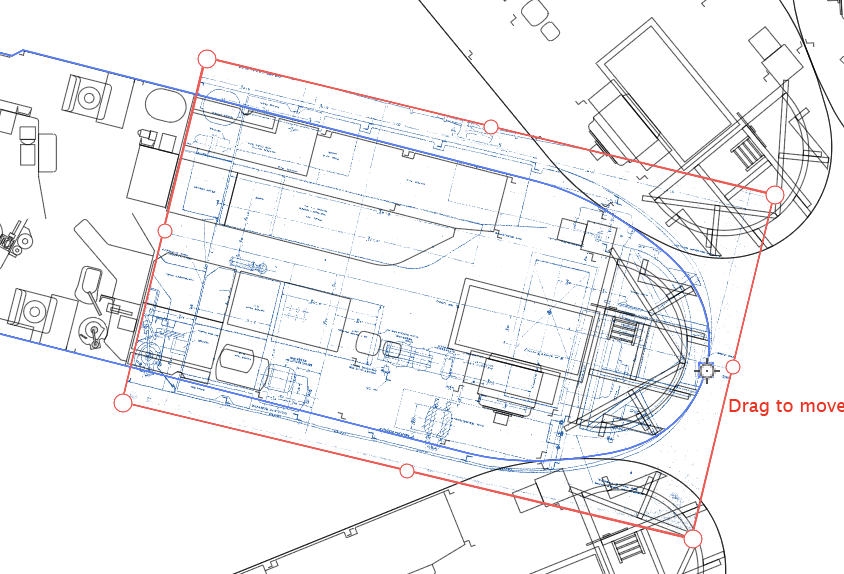
Rotate the scanned image so that the centerlines align, then Option- or Alt-click the anchor point to set a custom anchor for ToolShed’s Transform tool.
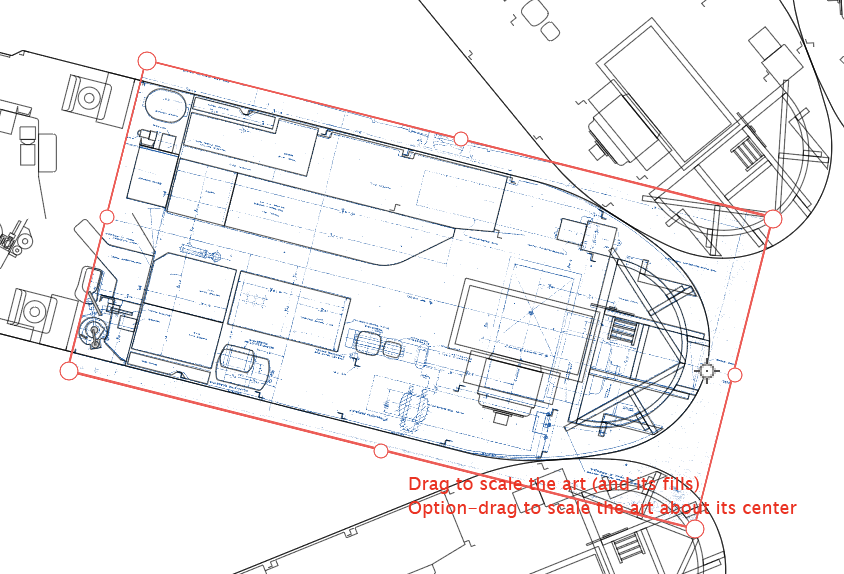
Holding down the Option or Alt key to force scaling to use your anchor point, adjust the bounding box’s horizontal and vertical handles so that your images align.
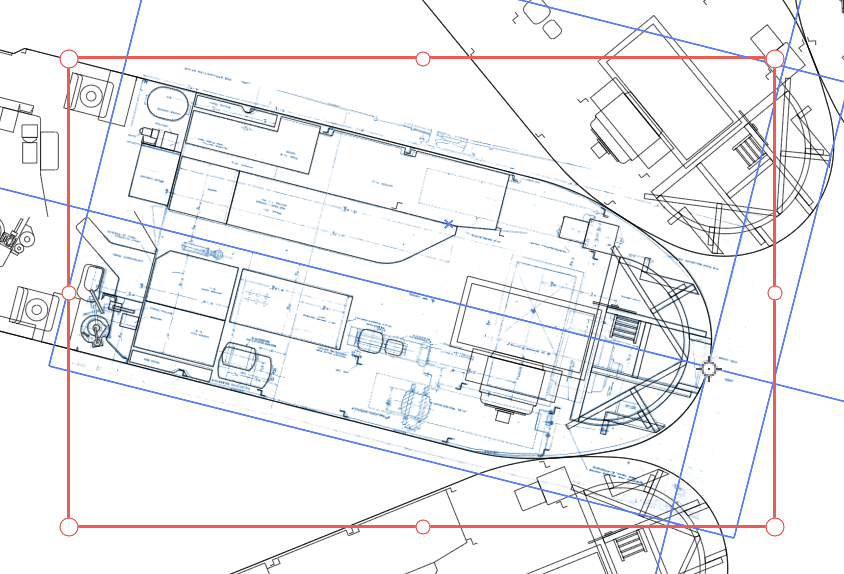
If the bounding box of your raster object isn’t aligned with the axis of the image itself, no problem. Hold Option or Alt and rotate the axis where you want them. Now you can size the object without the hassle of measuring the angle and setting a custom constrain angle in Illustrator’s preferences.
And it works on any Adobe Illustrator art object that can be scaled or rotated, not just images. Now it’s easier than ever to get your geometry to align! Download ToolShed and try it out with the 1,000 free trial uses. That’s right, a thousand, and they don’t expire after some too-short period that seems to expire just before you have time to really test it! It’s only $15 for more tools than you can count on both hands.

