ToolShed adds Isolation menu items
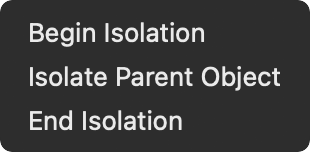 The newest (free) update to ToolShed plugin for Adobe Illustrator adds menu items for isolation, which enables you to isolate items such as text objects that otherwise cannot be isolated, and you can even enter isolation mode with nothing selected to begin work in a new blank isolated space. In addition, you can now assign keyboard shortcuts to navigate isolation mode, and even record these steps in Actions.
The newest (free) update to ToolShed plugin for Adobe Illustrator adds menu items for isolation, which enables you to isolate items such as text objects that otherwise cannot be isolated, and you can even enter isolation mode with nothing selected to begin work in a new blank isolated space. In addition, you can now assign keyboard shortcuts to navigate isolation mode, and even record these steps in Actions.Object > Isolate
- Begin Isolation: With nothing selected, Illustrator will enter isolation mode at the top level of the current layer, ready for you to paste or create new art. With an object selected, Illustrator will enter isolation mode as usual, except that if the object type cannot be isolated by Adobe Illustrator, it will be placed into a temporary folder and that folder will be isolated. Note: Only one item at a time can be isolated, so if you select multiple objects to isolate, only one of them will be chosen to isolate.
- Isolate Parent Object: If the item you have isolated is part of a group, this will isolate the group that contains the currently isolated art.
- End Isolation: This works exactly the same as the native Illustrator counterpart, but is included here to allow you to assign a keyboard shortcut or include it in an Action.
When recording Actions, use Insert Menu Item to include these functions.
These new menu items are FREE, no activation required.
