AxoTools adds “bottom” projection support
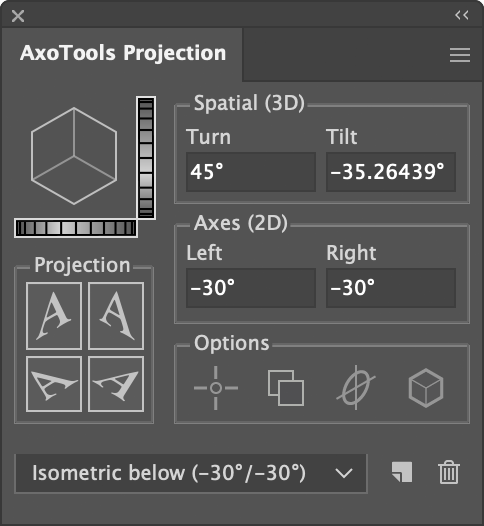 If you adjust the Tilt value of your projections using the dial control to the right of the proxy cube image, you’ve possibly found that it now allows you to tilt far enough to show the bottom of the cube. You could also just enter negative values for the left and right axes, or a negative Tilt value.
If you adjust the Tilt value of your projections using the dial control to the right of the proxy cube image, you’ve possibly found that it now allows you to tilt far enough to show the bottom of the cube. You could also just enter negative values for the left and right axes, or a negative Tilt value.
When that happens, the projection buttons change their orientation to make sense for the inverted view, including moving the “top” buttons to below the sides for “bottom” projections.
The left and right axes will now both show as negative values.
In this example, how many of you had one of these in your living room growing up? Stereo consoles were quite the rage in 1970, but were replaced with component-style equipment not long afterward. It provides a good example of an underside view, to show the location of the four feet.
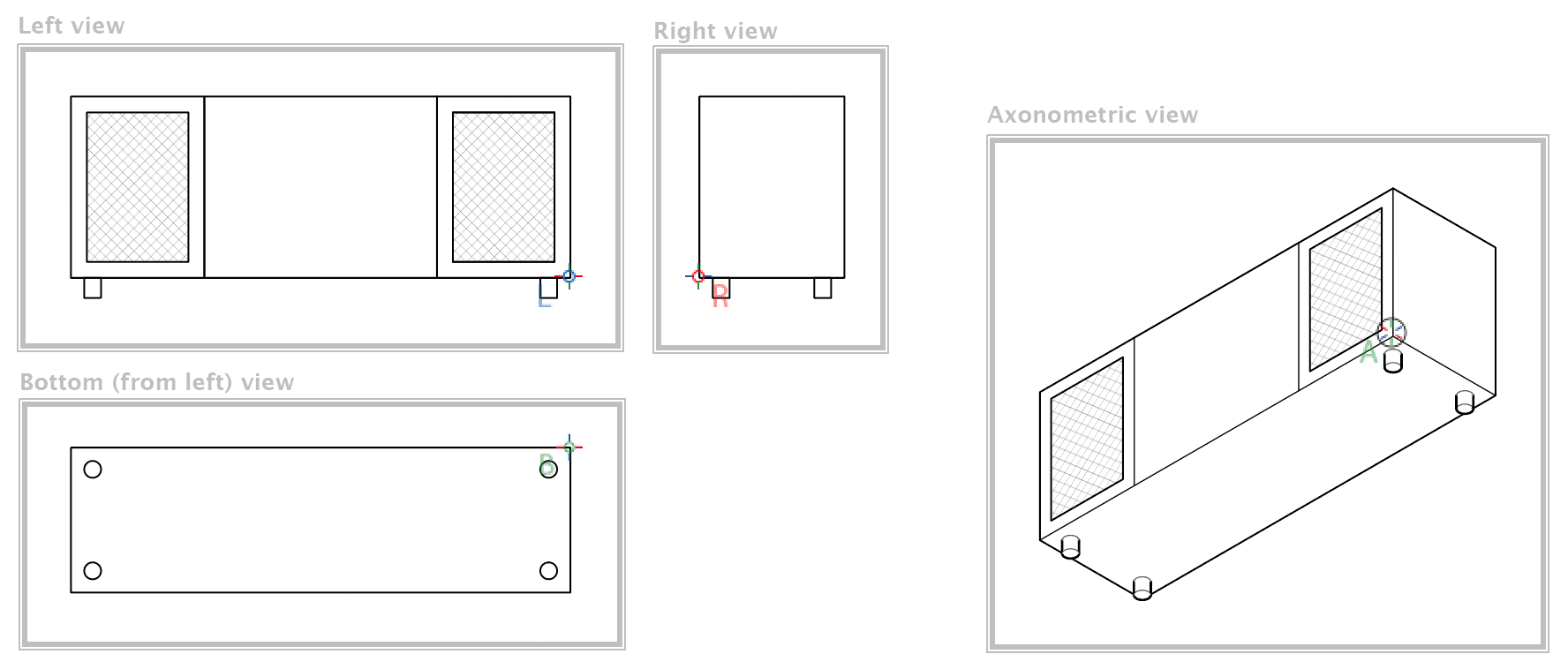
In this case, I’ve defined the four zones, which now need to include options for bottom-left and bottom-right zones, as well as bottom reference points. In most cases, you really won’t need to define zones, but if you have large or complex ortho views that you move or extrude by reference, it can save you from some unexpected behavior later.
While revising the Zone tool and zone creation, it seemed a good time to make other improvements to the Zone tool and its functions to make the process easier and more intuitive. Reference points are now visible while the Zone tool is active, and they can be created here now, as well. Rather than draw a rectangle every time, you now have the option of selecting art from an ortho view, and the tool will draw a rectangle to enclose it. Other details are available in the updated documentation for the tool.
To summarize, the Projection panel now supports Tilt and Turn values that show many combinations of the left and right planes, plus the top or bottom.
Now, this may be going kind of crazy, but it would be possible to add the option to project art to a back surface. This might look like a sign painted on a window, but appearing backward as viewed from inside the building. Would that be useful?
![]()
