Stacking Order added to ToolShed
Have you ever needed to change the stacking (drawing) order of objects and used menu commands like Object > Arrange > Bring Forward or dragged them up or down in the Layers panel? Every once in a while, the order you need corresponds to the objects’ position on the page. With the latest version of ToolShed (16.3.7), there’s a new feature in the menu Object > Stacking Order… that addresses that.
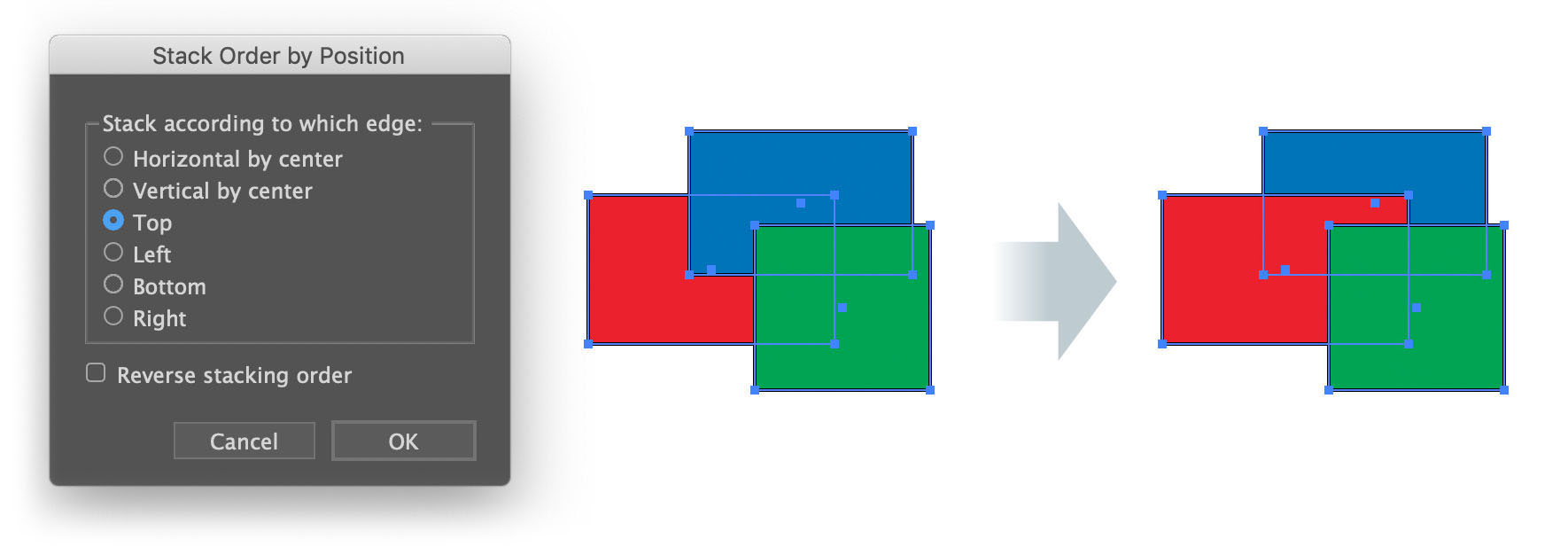
Your alignment choices are, obviously, listed in the dialog shown above. The default stacking is bottom-to-top, but the checkbox in the dialog changes that to top-to-bottom. As you work, it helps to keep in mind Illustrator’s coordinate system, which is by default that positive values grow to the right or down. This may be confusing when stacking by the bottom edge, which is again measured from the ruler’s origin, not from below.
I hope you’ll find this simple addition useful.
![]()
