Easier updates
Those of you who have had Graffix plugins for Adobe Illustrator for a while know that version updates and even new features are almost always free. In fact, every update since 2014 has been free, and although some significant updates are currently in progress, none are planned to require an additional payment.
When new features, improvements to existing features, or just addressing issues that occasionally arise, I like to get fixes and improvements in the hands of users as soon as practical.
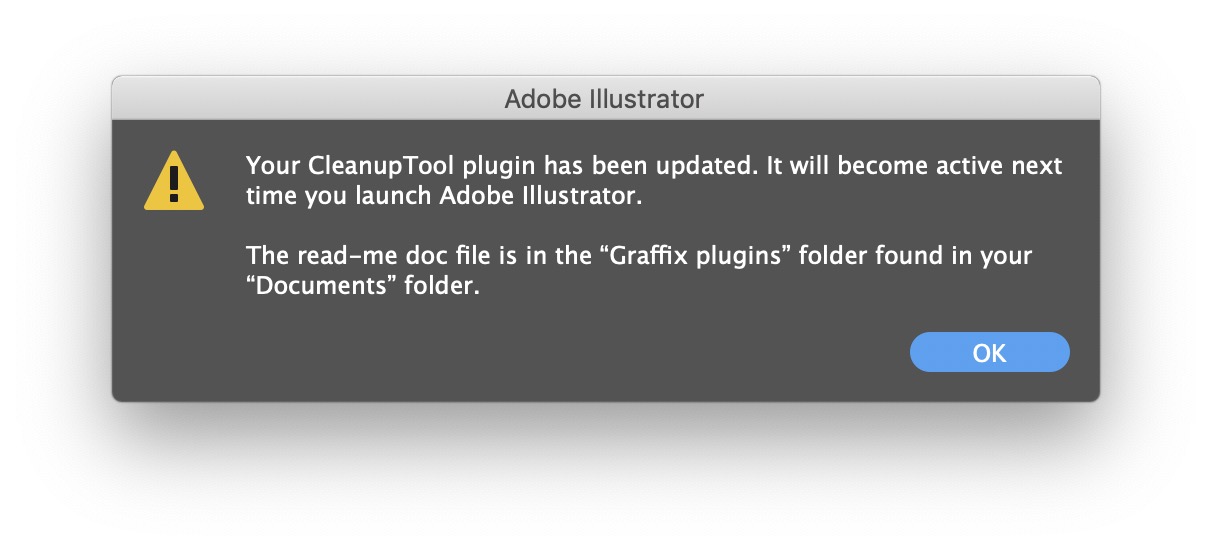 On the other hand, I realize that unzipping the download, then navigating through the file system to place the plugin in Illustrator’s Plug-ins folder is a hassle. Illustrators have too much to do to be saddled with busywork like this!
On the other hand, I realize that unzipping the download, then navigating through the file system to place the plugin in Illustrator’s Plug-ins folder is a hassle. Illustrators have too much to do to be saddled with busywork like this!
When I rebuilt my plugins using Hot Door’s CORE libraries in 2014, I was encouraged that it had built-in almost all the tools I needed to automatically install updates (key word: almost). A fellow developer recently alerted me to an approach that finally made the last piece of this process possible. Some of the plugins available for download now have the auto-install system added, and the rest of the plugins will be updated as well in the near future.
When the new plugins fetch an update, they will automatically install it, and move the “read-me” doc file to a “Graffix plugins” folder located in your Documents folder. I only wish I could have enabled this sooner!
IMPORTANT UPDATE: The auto-install, I found out too late, only works reliably on Mac systems, and then only when the Plug-ins folder has its permissions set to read/write for everybody. Current plugins test for the known limits and, if necessary, will send a link to your browser to download as it used to. If you’ve already downloaded a plugin with auto-install, you’ll have to manually download an update from the site. I sincerely apologize for the inconvenience. Please remember, I’m just an illustrator like you who’s figured out how to write plugins, and that limited experience sometimes shows.
![]()
