Concatenate adds Layer and Paint options
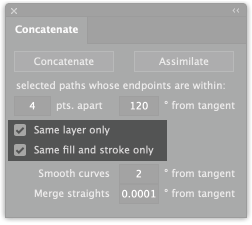
When concatenating paths with the Concatenate plugin, you control the operation by setting distance and angle tolerances, but of course you first select the paths to potentially combine. Sometimes it’s not that easy to choose only the paths you want. After all, simplifying documents with many small pieces is a main purpose of Concatenate.
You can ignore certain paths by hiding or locking them before making your selection, but that task has just become a bit easier. Concatenate v. 25.1.2 adds two options to refine the operation to use only the paths you want concatenated.
One checkbox now lets you limit the operation to only paths that are on the same layer. Another checkbox tells Concatenate to also compare the fill color, stroke color, and stroke width.
If you need even more control over which paths are concatenated, you might try selecting them with SelectMenu (free) or my favorite selection power tool, NitPicker from Hot Door.
I hope these refinements make your daily work faster and simpler.
![]()
