Improved Offset Open Path in ToolShed
ToolShed v. 25.1.1 now has an improved Offset Open Path tool and menu function. Here’s what makes it great:
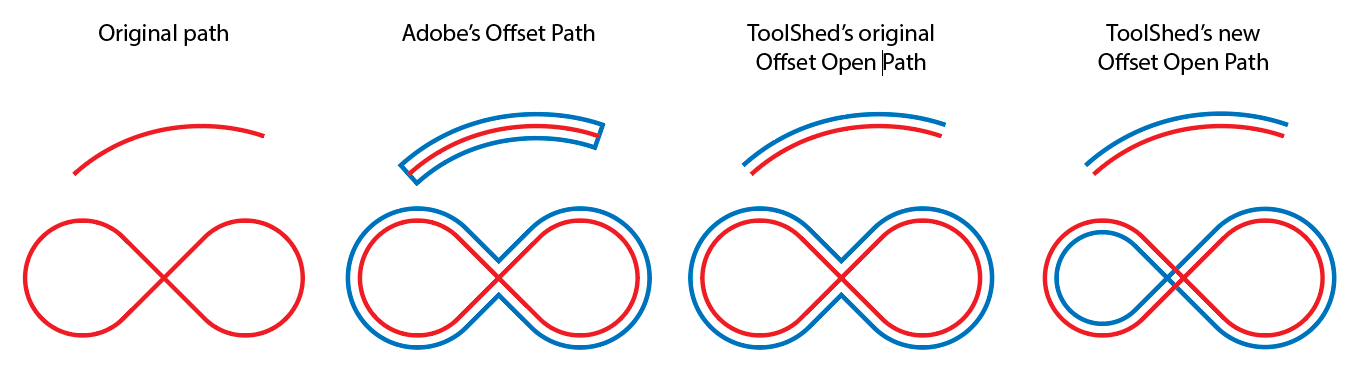
When you use Adobe Illustrator’s built-in Offset Path function (Object > Path > Offset Path…) on an open path, it offsets the path in both directions, then connects the end points. If the path happens to cross over itself, it treats it as a shape. ToolShed’s original Offset Open Path (Object > Path > Offset Open Path…) called Adobe’s function, then trimmed away the excess segments. The new version offsets a path that’s more true to the original. An open path now offsets as another open path, even if the path crosses over itself.

Offset Open Path works as both a menu item with dialog and as a tool. Click on a path to drag an offset copy. As you drag, press Alt or Option to offset paths on both sides of your path. Press Shift to flip the offset path from one side or the other. Press the Up Arrow key to add additional offset paths between the original path and the new one you’re dragging out of it. Before releasing the mouse, press Control (Windows) or Command (Mac) to delete the original path and leave only the copy/copies.
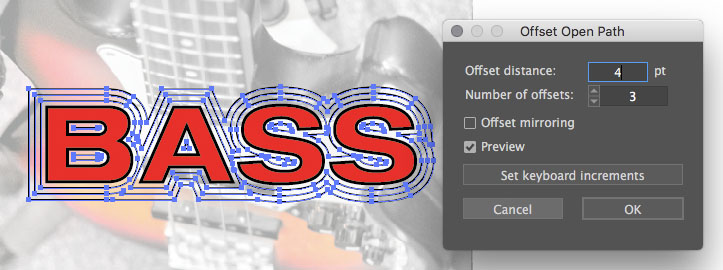 When used on a compound path, it creates offset copies of every path in the compound. The new offset paths are also combined into a new compound path.
When used on a compound path, it creates offset copies of every path in the compound. The new offset paths are also combined into a new compound path.
Click on a path to bring up the Offset Open Path dialog. It does not matter whether the path is selected.
Here you can enter the distance of the offset, as well as the number of times to offset the path. You can enter the offset distance in terms of mm, cm, points, pixels, or inches, regardless of your current ruler units. You can even express it as a simple equation, such as 25.4mm/4 or 1-1/2″.
Check “Preview” to see a preview of the offset paths.
Press Up/Down Arrow keys to increase/decrease the value.
Click OK to apply the offset paths, or press the Esc key or click Cancel to cancel the operation.
Both the tool and dialog work on all selected paths.
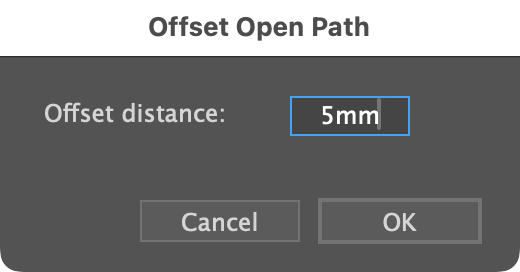 And there’s one more key feature: It continues to work for FREE when the trial ends! The dialog is simplified to just an offset value and the tool is disabled, but it works as an open-path counterpart to Adobe’s version. Long-time users may recall that Adobe Illustrator’s Offset Path function offset open paths until about 1996, when it changed to the closed-path behavior we see now. It took nearly thirty years, but I’m pretty happy to be able to give back what Adobe took away from us!
And there’s one more key feature: It continues to work for FREE when the trial ends! The dialog is simplified to just an offset value and the tool is disabled, but it works as an open-path counterpart to Adobe’s version. Long-time users may recall that Adobe Illustrator’s Offset Path function offset open paths until about 1996, when it changed to the closed-path behavior we see now. It took nearly thirty years, but I’m pretty happy to be able to give back what Adobe took away from us!
I hope you find it useful.
![]()

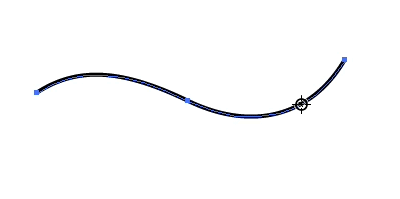 For even quicker results, try the Path Offset tool to drag an equidistant path and use the up and down arrows to add intermediate steps or Alt/Option to mirror offsets to both sides of a path. If the modifier keys are too cumbersome to remember, optional context-sensitive help text following the cursor can remind you of your options.
For even quicker results, try the Path Offset tool to drag an equidistant path and use the up and down arrows to add intermediate steps or Alt/Option to mirror offsets to both sides of a path. If the modifier keys are too cumbersome to remember, optional context-sensitive help text following the cursor can remind you of your options.