ToolShed adds Fade function for path object coloring
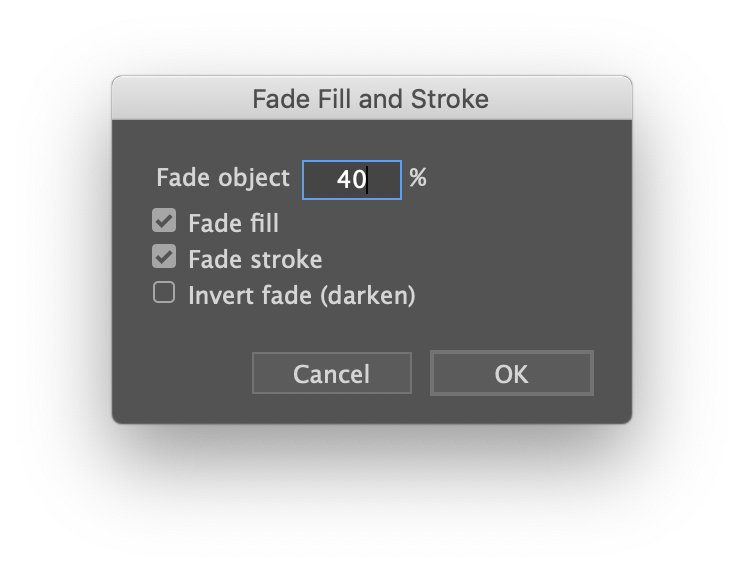
ToolShed has a new function to fade the fill and/or stroke of a path object. Its appearance would be similar to an object whose opacity has been changed except that the opacity remains unchanged. Only the colors are lightened.
If the object had previously been faded, you can check “Invert fade” to darken the colors , equivalent to undoing a previous fade long after Undo no longer appeared in the Edit menu. Fade is added to the FREE functions of the plugin, and will continue to work even if the plugin is never activated.
This function can be called by selecting Fade… from the Object menu.
You can download it here. Each trial period includes 1,000 free uses of all features which you can use at your leisure, with no time constraints.

