New “Cleanup Tool” plugin
The new Cleanup Tool plugin is available now!
You’ll probably find this most useful if you sometimes need to clean up CAD or GIS files, or tidy up artwork done by “other” people.
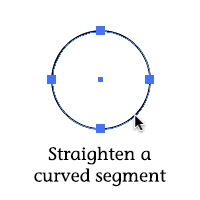
Click:
- On an endpoint or intermediate anchor point to delete it
- On a path segment to add an anchor point
Shift click:
- On an endpoint or intermediate anchor point to make it a corner point and collapse its handles
- On a control point to make its anchor a corner point (no change in the location of the control points)
- On a path segment to make the adjoining anchor points corner points and collapse the control handles for that segment
Option/Alt click:
- On an endpoint to extend its control handle
- On an intermediate anchor point to make it a smooth point and rotate the control handles to become tangent
- On a control point to rotate it to become tangent to the adjacent segment’s control handle
- On a path segment to make its anchor points smooth, extend the control handles, and rotate the handles to become tangent to adjacent beziers
Shift-Option/Alt click:
- On an endpoint does nothing
- On an intermediate anchor point toggles it between a corner and smooth point
- On a control point toggles its anchor point between a corner and smooth point
Don’t want to memorize modifier keys? No problem, just select the option to display help text showing your options for whatever you’re doing!
So, essentially, clicking adds/deletes points, shift clicks make things angular, Option/Alt clicks make things smooth, and shift-option toggles them.
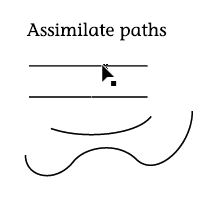
When the tool’s cursor is over a selected path, its control handles will be highlighted even if Illustrator currently doesn’t display them, and anchor points will be marked with a square for corner points or a circle for smooth points.
Dragging a control handle adjusts it, constrained to its original angle.
Dragging a selected anchor point will move it, constrained to the path’s tangent angle, even if it’s under other art objects.
Shift-drag a control point or anchor point to constrain its movement to each increment of 45 degrees.
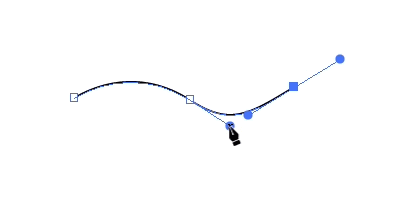
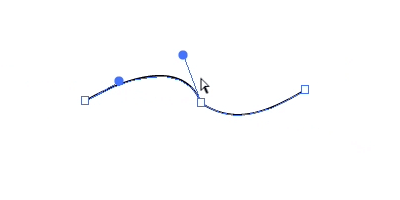
Drag a segment to find another path to assimilate and a smoothed segment will be added connecting the two paths.
Available now for Adobe Illustrator CS6 through CC 2018, Mac or Windows. From $10, or FREE for Productivity Pack licenses.
![]()
