SelectMenu updated with new types, select by name
SelectMenu has been updated to add more art types, as well as a new select-by-name function.
Select art by name
Now you can select objects by their name, as displayed in the Layers panel. In the menu item Select > Object > Art by Name and you will see this dialog:
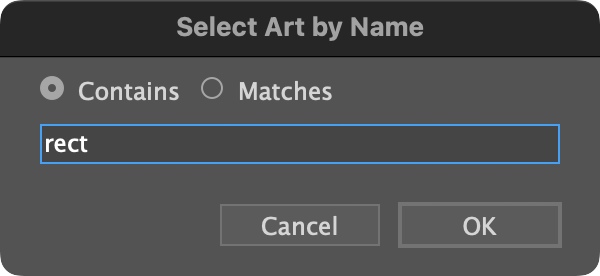
Choose whether the art name should contain the text you enter or if it should match exactly. Text is not case-sensitive, so the common rectangle, for example, with the name “<Rectangle>” would include “rect” entered in lower case. Please note that non-ASCII characters like accented characters and traditional Chinese are not currently recognized.
Menu selections can be recorded as Actions and played back to be included as part of other automations.
By user request, the long, long menu has been divided into groups to make items easier to find. Here are the menu groups:
Main menu:
Adobe’s Select > Object menu ends with Area Type. SelectMenu plugin adds the following items:
Path Text Objects
Legacy Text Objects
Guides
Paths
Paths with attributes:
Open Paths
Closed Paths
Filled Paths
Unfilled Paths
Stroked Paths
Unstroked Paths
Dashed Paths
Undashed Paths
Compound Paths
Basic art attributes:
Styled Art
Unstyled Art
Opaque Art
Transparent Art
Overprinting Art
Effects Applied
Basic art types:
Groups
Symbols
Path Blends
Gradient Meshes
Raster Art
Placed Art
Graphs
Non-native Art
Special Art Types:
Live Objects (Plugin Art)
Envelopes
Flares
Image Traces
Live Paint Art
Symbol Sets
AxoTools Live Art
Compound Shapes
Opacity Masks
Intertwines (AI 2023+ only)
Repeats:
(AI 2021+ only)
Radial Repeats
Grid Repeats
Mirror Repeats
I’d like to thank Jeen Hung for his assistance in making many of these newer selection types possible.
SelectMenu is still free. The updated version is available for Adobe Illustrator CC 2019 and up, for macOS and Windows platforms. You can find it here on the plugins download page.
![]()
