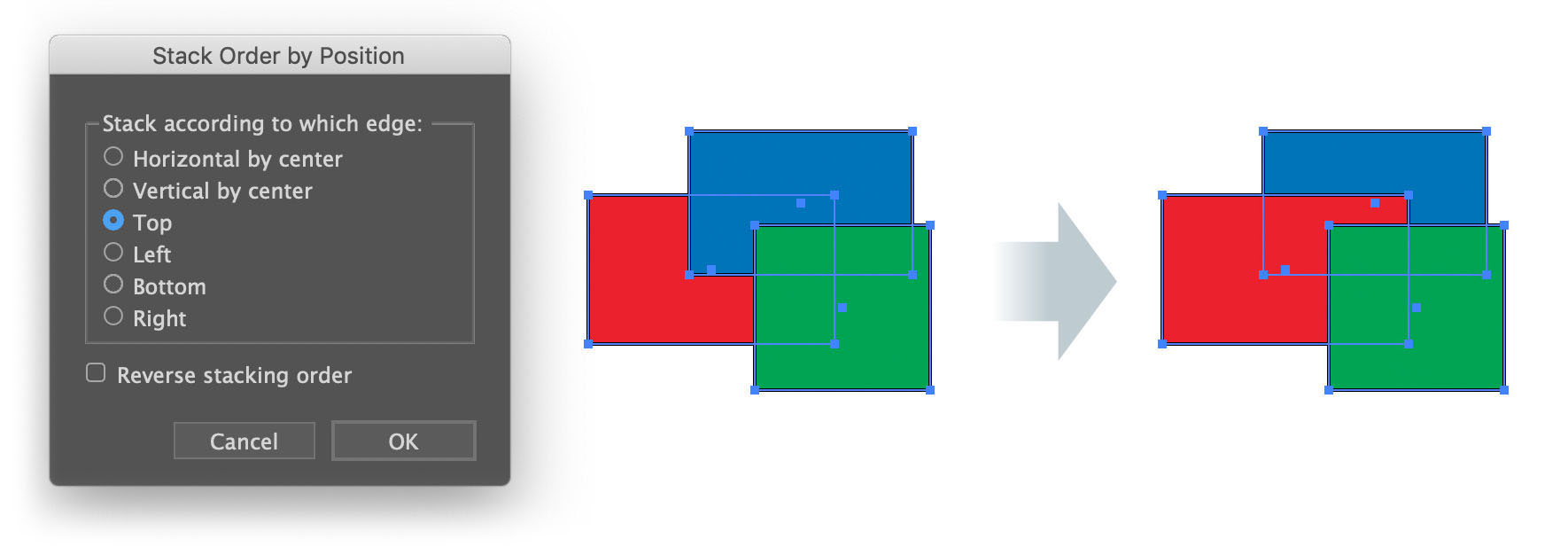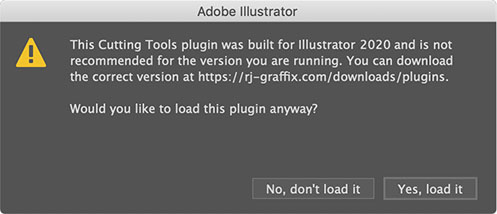New Trimmer tool for Cutting Tools

When working on the Extrude tool for AxoTools, it became obvious that users need a tool to quickly trim paths for hidden line removal. Of course, AxoTools has options for fills and excluding hidden lines when extruding, but that’s only one situation. That tool is now here as the Trimmer tool in the current version of Cutting Tools. Here’s how it works:
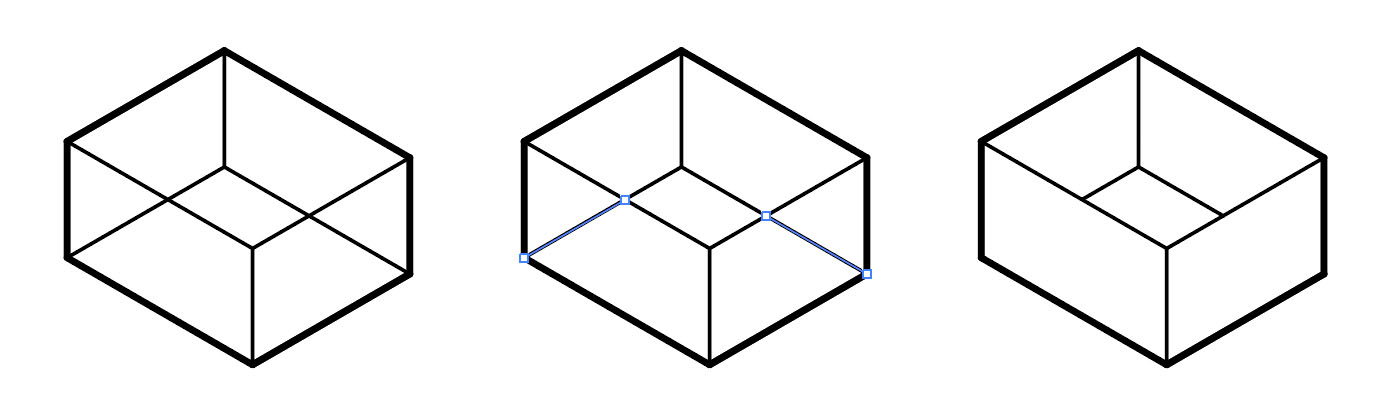
With the Trimmer tool, simply click on a path or drag through several paths to delete a portion of it between intersections with other paths. If one direction doesn’t intersect, it removes the path to its end point.
![]()