AxoTools adds Fastener panel and tool
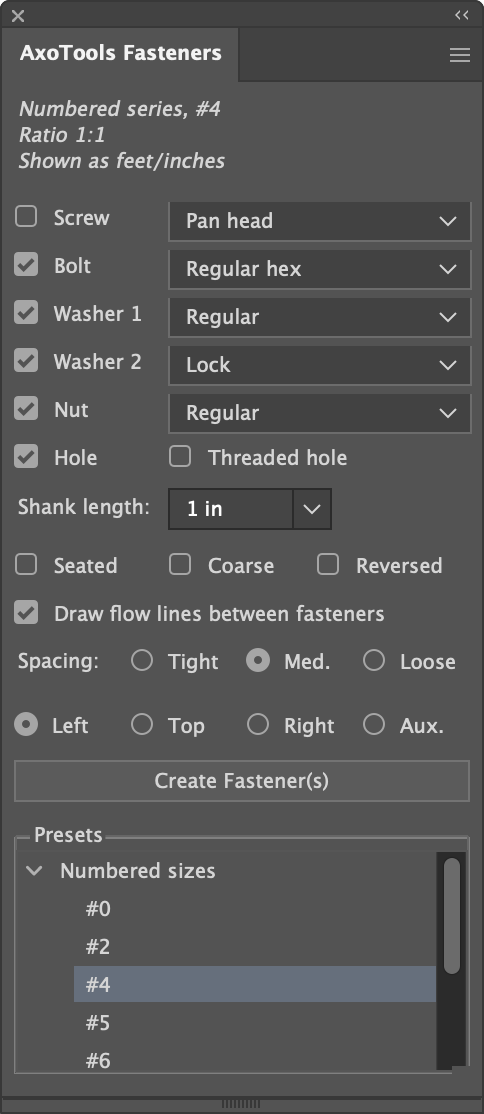
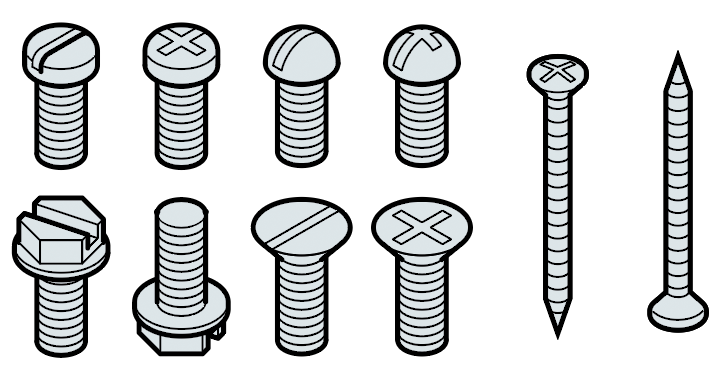 AxoTools has added a new Fasteners panel to help you quickly create fasteners of common types and sizes, scaled to fit your document.
AxoTools has added a new Fasteners panel to help you quickly create fasteners of common types and sizes, scaled to fit your document.
Check the fasteners you want to create and choose a variation in the menus, then select a size from the list of presets. If you’re creating a bolt or screw, enter a shank length. The hole can be created either with or without matching threads.
Choose one of the four available axonometric faces and click the “Create fastener(s)” button.
These options also define the fasteners created with the Axo Fastener tool.
Click or drag the Fastener tool to create a set of fasteners rotated to any of your document’s axes, and sized to your document’s scale.
Built-in fastener selections include 17 types of nuts, bolts, and washers drawn as path art in your document’s projection — that’s any projection, as it is not limited to only isometric.
In addition, 14 other fasteners are included in a symbol library that you can use as-is, modify, or add your own custom fasteners. Threaded shanks are automatically added to screw/bolt heads and threaded holes are added to nuts. If you’re using multiple stroke widths, the stroke widths of the fastener symbols are changed to your standard widths and the symbols expanded to fully-editable art.
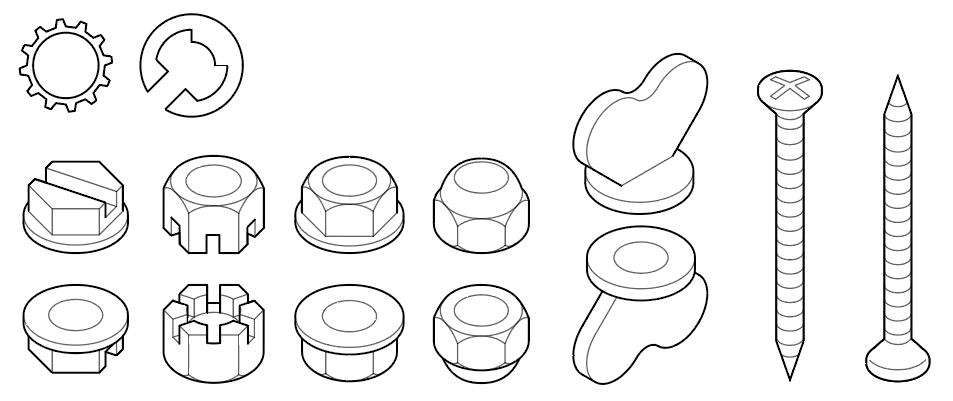
Extensive, professionally-drawn symbol libraries will also be available soon from other sources.
These new features are available now in a free update to AxoTools.
For more information, please refer to the online documentation for the Fasteners panel. Download AxoTools and try it yourself.
![]()
