AxoTools adds Action support
Now you can record and play back actions that include many AxoTools functions, with the free update to AxoTools available online for Adobe Illustrator CC 2019 through 2023. Actions currently supported include:
- Project art to or from an axonometric plane
- Extrude, either from the tool or the panel
- Axo Scale
- Axo Rotate
- Axo Shear
- Axo Move
- Axo Rectangle
- Axo Ellipse
Actions will play back using the current document projection settings. That is, if you recorded moving or extruding an object along an axis of an isometric view, then changed your document’s projection, it would adjust to operate using the current projection. Action playback also honors your current draw settings and Projection panel options so old actions adapt to your current environment.
One example of using actions with AxoTools is a technique to do a block shadow effect (even though AxoTools was never made for that).
- Select path art to which you want to add a shadow
- Start recording the action
- Select Edit > Copy
- Extrude the art without projecting it, using either the Extrude panel or Extrude tool
- Set the fill and stroke of the extruded and selected art to your shadow color
- Select Edit > Paste in Front
- Stop recording
Now any time you want to add a similar block shadow, just select your art and run this action!
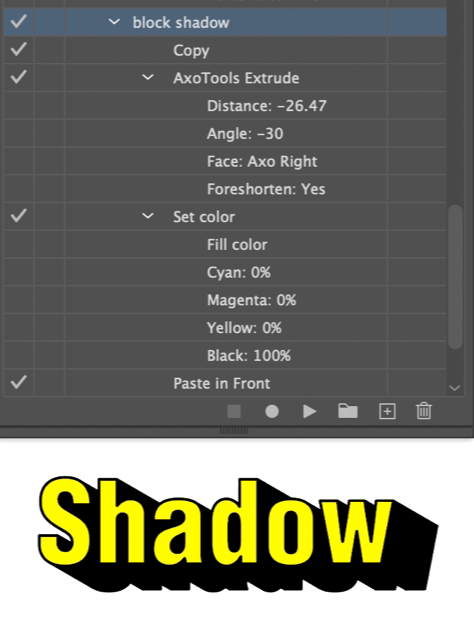
I’m curious what ingenious actions other AxoTools users will come up with. Maybe one to construct a detailed hex nut? Please let us know in the comments below.
![]()
