Perspective panel added to AxoTools
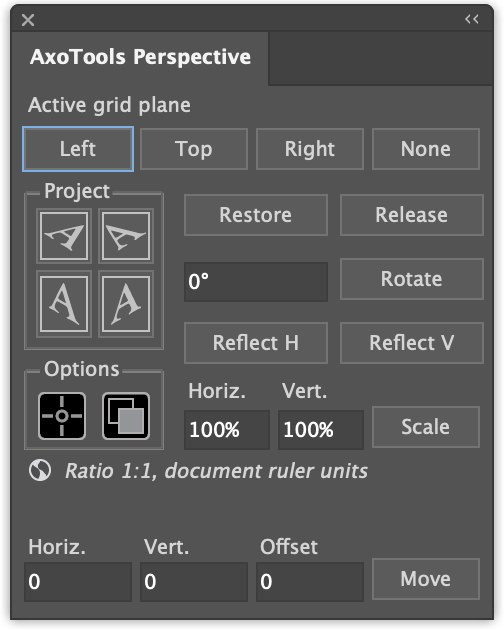 It’s hard to believe that Adobe Illustrator’s perspective grid was released way back in 2010 for version CS5! I recall being excited about it for my work as a technical illustrator. Unfortunately, it was a bit clumsy to use efficiently or precisely, and the projected art was often distorted. Over time I came to ignore the grid and just winged it on my own, or worked in isometric instead.
It’s hard to believe that Adobe Illustrator’s perspective grid was released way back in 2010 for version CS5! I recall being excited about it for my work as a technical illustrator. Unfortunately, it was a bit clumsy to use efficiently or precisely, and the projected art was often distorted. Over time I came to ignore the grid and just winged it on my own, or worked in isometric instead.
Ron Kempke, the man behind the math for AxoTools, had come up with formulas to correct the projection errors as well as some amazing feats I never expected could be done with the perspective grid.
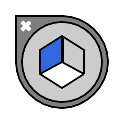 The interface we came up with should feel familiar to AxoTools users, and (I hope) intuitive for first-time users. The first row of buttons across the top of the AxoTools Perspective panel replace Adobe’s round floating widget for choosing an active grid plane, which appears in the upper-left corner of the screen where it’s usually hidden behind the tool box and panels — and I have’t found a way to move it!
The interface we came up with should feel familiar to AxoTools users, and (I hope) intuitive for first-time users. The first row of buttons across the top of the AxoTools Perspective panel replace Adobe’s round floating widget for choosing an active grid plane, which appears in the upper-left corner of the screen where it’s usually hidden behind the tool box and panels — and I have’t found a way to move it!
There’s a cluster of buttons to project art to a perspective plane, where it appears in a front corner of the grid. You also have the option to use the Axo Zone tool to set up left/right/top views with markers for the grid plane and an offset plane, allowing you to project-in-place, as with this house.
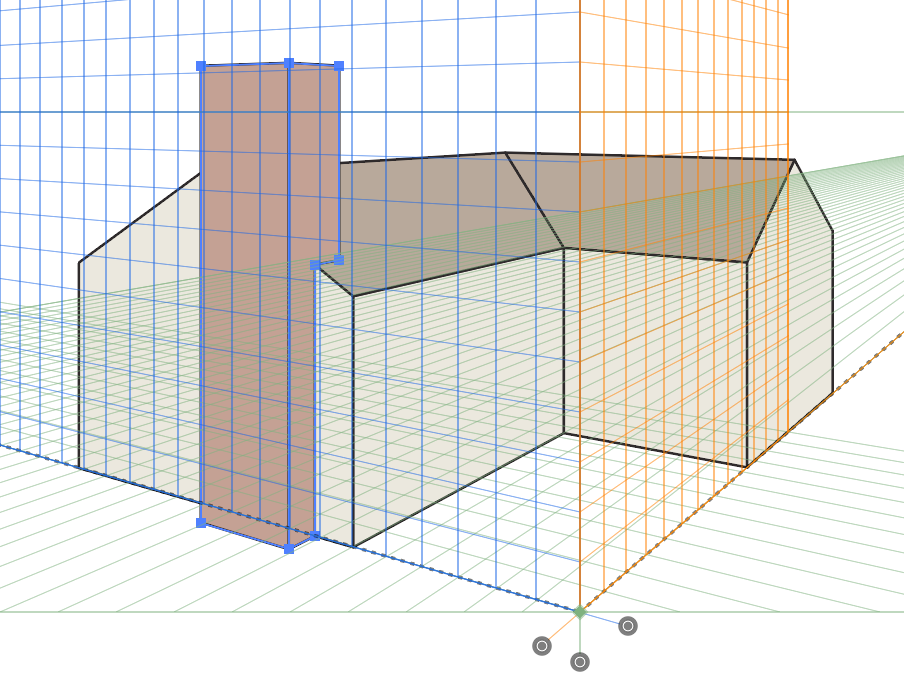
The Restore button will retrieve your unprojected art from the grid, and the Release button will detach it from the grid as ordinary art.
The remainder of the controls allow you to scale, rotate, reflect, and move art on its perspective plane, again compensating for any distortion.
Everything except for the project-in-place functions are free, and will continue to work after the trial period is over.
If these tools sound useful to you, please download AxoTools for Adobe Illustrator 2021-2026 and leave a comment below.
![]()

November 24, 2025 @ 5:43 pm
There is an excellent video by Iván Gómez on YouTube that demonstrates the Perspective panel.
https://www.youtube.com/watch?v=8OKR18yJ3N0