ToolShed Transform tool updates
If you often need to align art objects with paths, that just got a lot easier with an update to ToolShed’s Transform tool. With your art selected and Transform tool active, just shift-click the path you want to align to, and the art snaps into alignment!
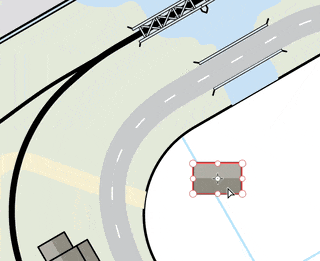 Like Adobe Illustrator’s Free Transform tool, you can drag to move, rotate, or scale the art, but ToolShed’s version does a few things Adobe’s tool doesn’t:
Like Adobe Illustrator’s Free Transform tool, you can drag to move, rotate, or scale the art, but ToolShed’s version does a few things Adobe’s tool doesn’t:
- Click to recalculate the bounding box based on the art’s contents
- Alt/Option-click to choose your own anchor point for scaling and rotating
- Double-click to reset the bounding box and reset the anchor point to the selection center
- Alt/Option-drag to rotate the bounding box
- Shift-click to rotate the art to align with a chosen point on a path
- Shift-Alt/Option-click to align the bounding box with a point on a path.
In addition, ToolShed adds three menu items to work with bounding boxes:
- Object > Transform > Get Bounding Box Rotation… will display the bounding box of a selected art object.
- Object > Transform > Set Bounding Box Rotation… will display a dialog where you can specify the angle of the bounding box.
- Object > Transform > Restore Original Rotations… will rotate each selected art object to its original orientation.
Bounding box madness
If you work with Adobe’s Free Transform tool a lot or have AI set to display bounding boxes, you have probably noticed some weird behavior regarding rotations. Simple paths work fine, but art types like groups and compound paths have a parent object that contains the child art objects. When you rotate these heirarchical art types, the accumulated rotation metadata is added to the individual child art, but may not be applied to the container itself. In addition, Adobe’s bounding box may not read rotation information that is in fact there in some art types.
Using ToolShed’s Transform tool, you can easily fix misbehaving bounding boxes in order to manipulate art within ToolShed, but please be aware that Adobe Illustrator is inconsistent in how or even if it determines bounding box rotations. If this drives you crazy, be assured that it’s not you. Adobe Illustrator is crazy. ToolShed can help make your work life a little more sane.
![]()
