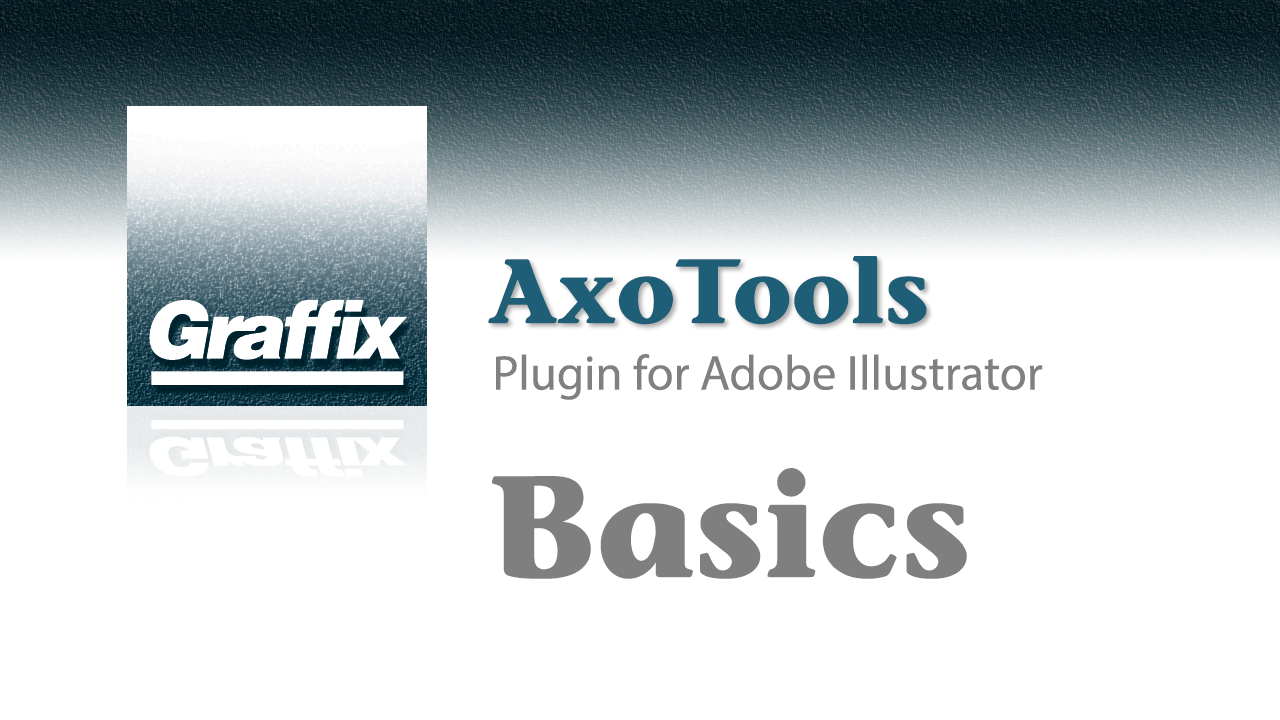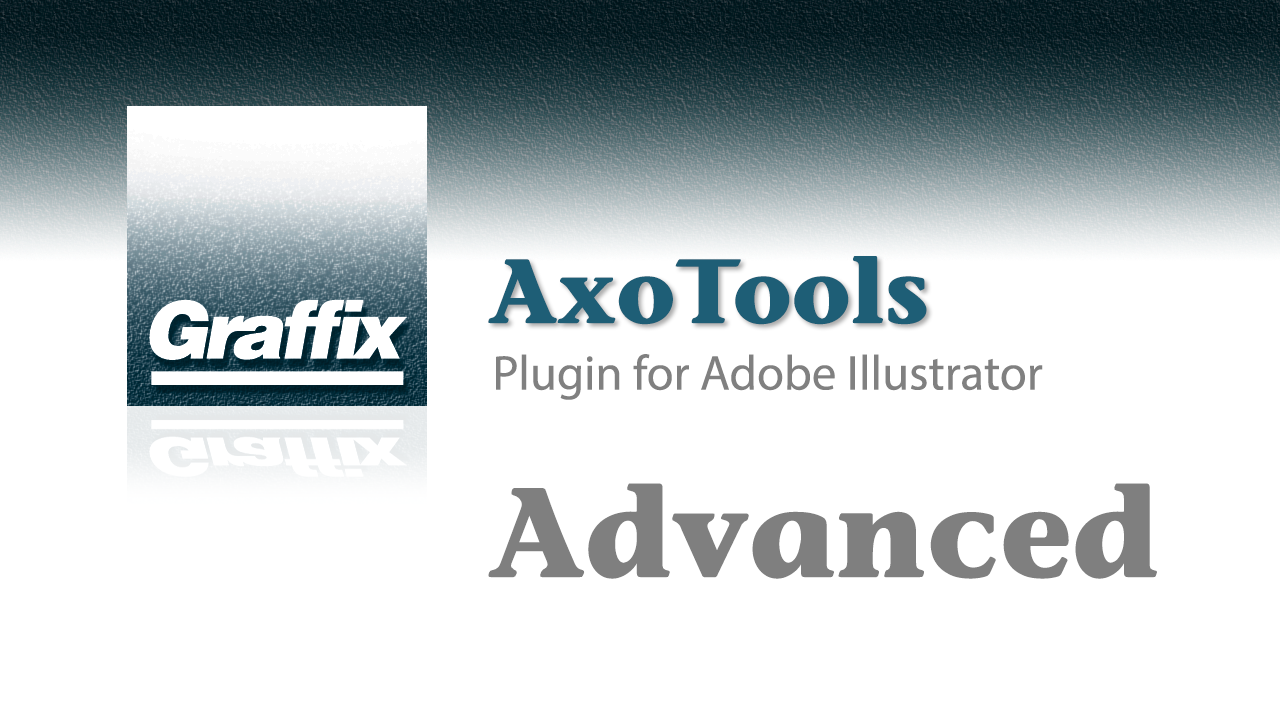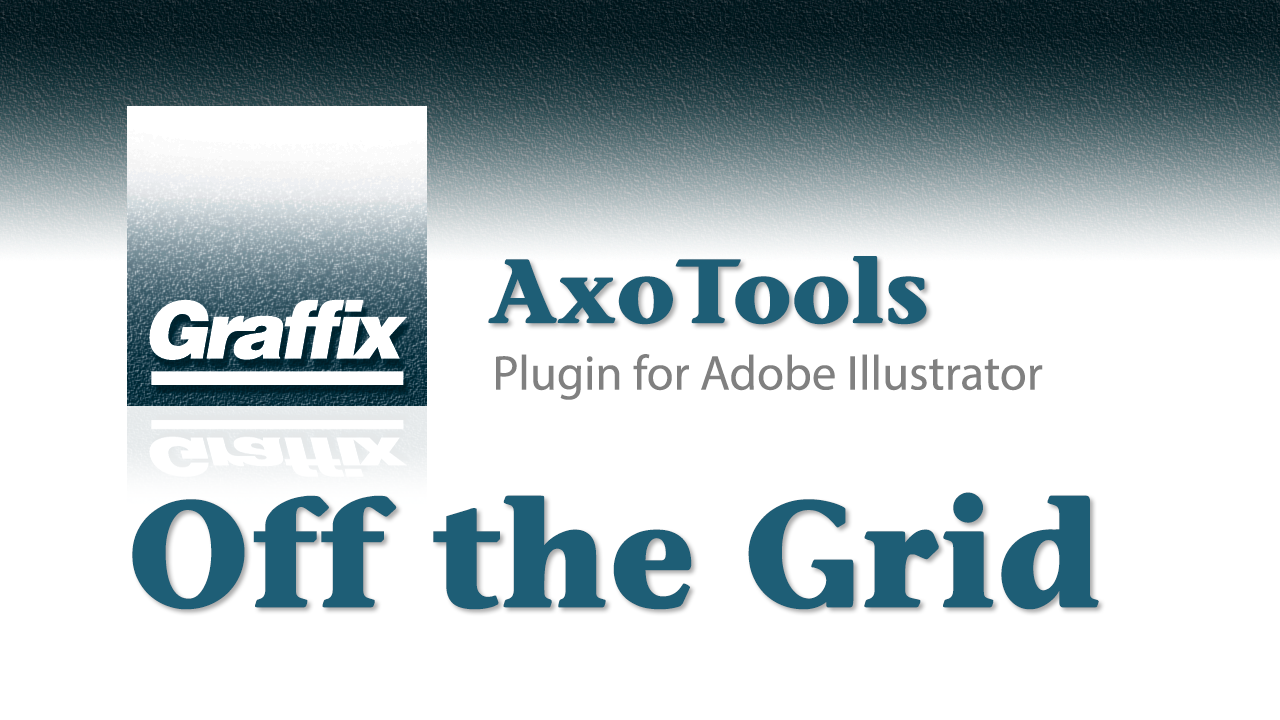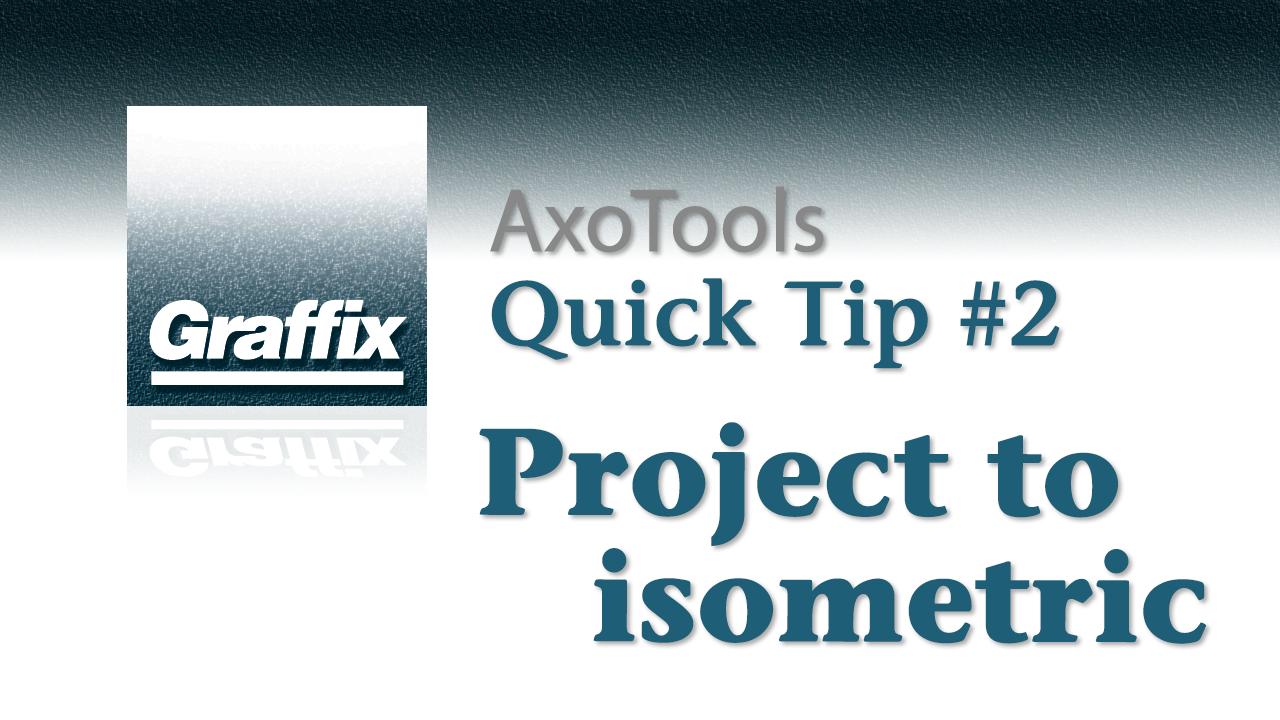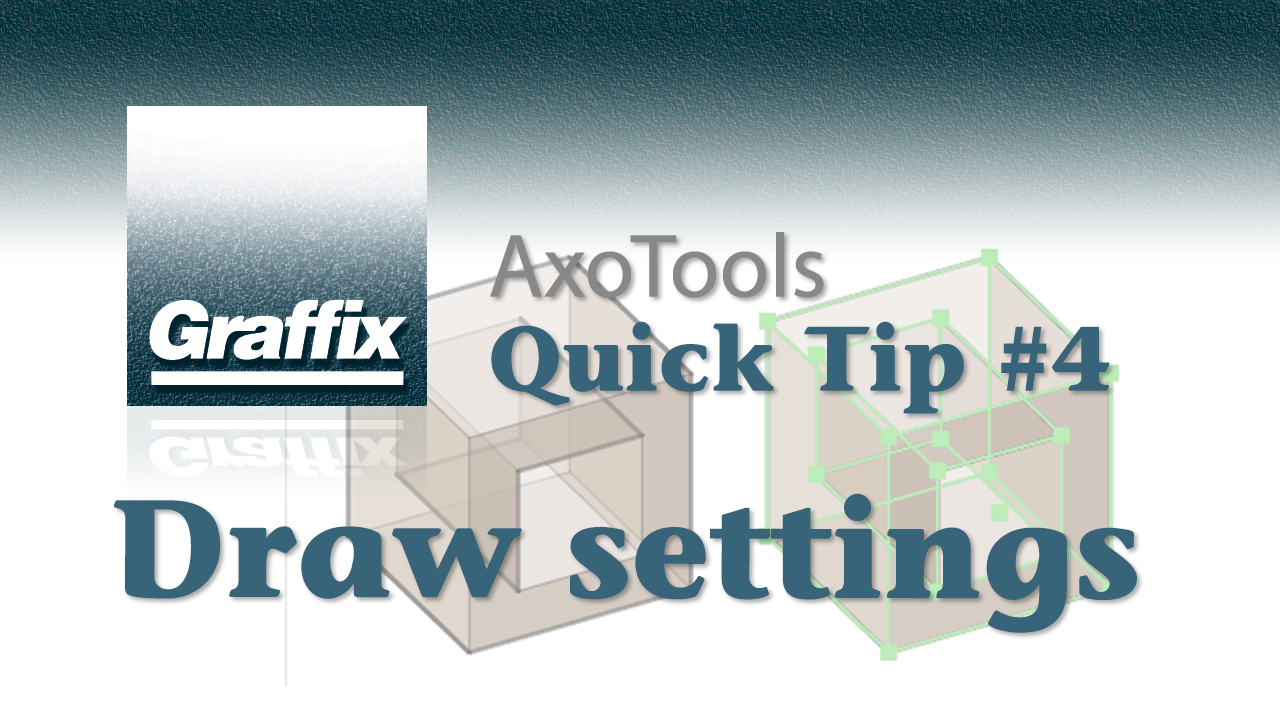©2024 Rick Johnson/Graffix and Ronald Kempke
Overview
AxoTools plugin for Adobe Illustrator adds tools to assist in making axonometric drawings. This includes, but is not limited to, isometric projection. AxoTools includes 13 tools and 7 panels, which are described in the links below.
The typical workflow with AxoTools is to draw flat orthographic views for the left, right, and/or top, then project that art to your axonometric view.
Some tools allow you to draw right in your axonometric view.
To quickly become familiar with AxoTools, please see the introductory videos shown below or visit the Getting started with AxoTools section.

Features
Select a section for detailed information:
New features
• Fasteners panel
• Fastener tool
• Gradient fills
• Axo Arc tool
• Axo Ellipse tool
• Axo Rectangle tool
• Axo Shear tool
• Measure tool
• Auxiliary Projection panel
• Live extrude for Transformations panel
Includes these FREE features
(These features work without licensing, even after the trial period has expired):
- Axo Line tool with multiple line weights
- Axo Arc tool draws arcs on axonometric planes at any angle or curvature extent
- Axonometric primitives (cubes and cylinders) with line and fill settings
- Axo Measure tool measures distances and angles on all three axonometric planes as well as orthographic views.
Videos
AxoTools Basics video
AxoTools Advanced video
AxoTools "Off the grid" video
AxoTools Quick Tip 1: Projections
AxoTools Quick Tip 2: Project to isometric
AxoTools Quick Tip 3: Line weights
AxoTools Quick Tip 4: Draw settings