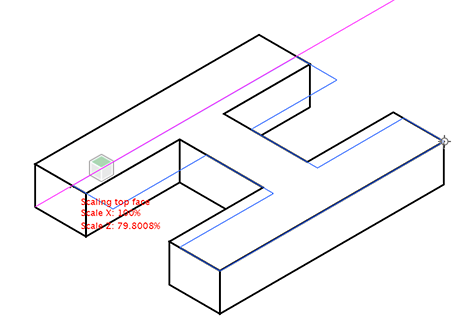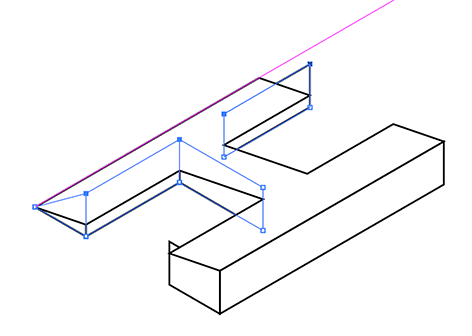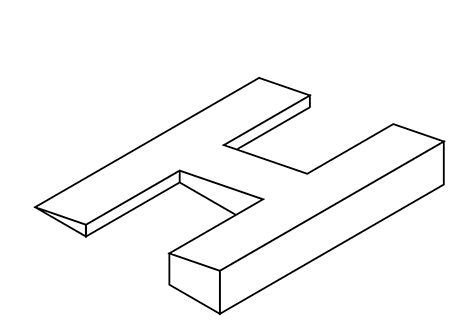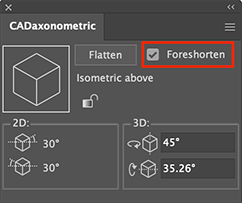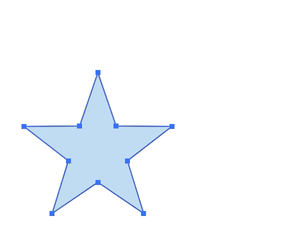Forum Replies Created
-
AuthorPosts
-
Rick Johnson
KeymasterHi, you can find many common questions answered here:
The topic installing the plugins is the first item on the page, here:
Where should I install the plugins?
I hope this helps. Please feel free to ask if you need any more assistance.
— Rick
Rick Johnson
KeymasterHi, all Graffix and Worker72a plugins have been updated for Adobe Illustrator 2024 (v. 28). Is that what you are asking about? You can download Worker72a plugins for all supported versions of Adobe Illustrator here:
You can download Graffix plugins here:
Rick Johnson
KeymasterHi Macathlon,
Thanks for the positive comments on AxoTools!
AxoTools was not really meant to do drop-shadow type effects, but there may be a way for you to get the results you’re looking for. In the Projection panel’s drop-down menu, choose “Isometric below” from the presets. Now select your text, select the Extrude tool, and drag to the lower right. If you don’t see the Extrude tool, you may have to manually drag it out of the tool “drawer” to make it available.
The Extrude tool will probably feel more natural than the Extrude panel in this case because the arrows on the panel represent a typical top view, so it gets tricky translating that to the document’s bottom view.
For an effect that a drop-shadow filter can’t give you, try setting the projection to something like Turn 70 and Tilt 30, then press Alt/Option as you drag with the Extrude tool. This is a true axonometric projection. Use the dial controls next to the proxy cube preview to try different projection settings, then Undo and extrude again.
You may like the results you get by checking “Apply stroke widths to new art” in the Draw Settings panel, as well as choosing “Shaded object color” for the fill method.
Have fun with it!
— Rick
August 25, 2023 at 8:10 am in reply to: Creating Illustrator Keyboard Shortcuts for Selectmenu plug-in #7412Rick Johnson
KeymasterI’m glad you find SelectMenu useful. I’m a little surprised you’re unable to assign keyboard shortcuts to the added items. I can’t test it, since I can’t run versions older than CC 2019 with recent versions of macOS. It does work with newer versions. Do you have the option to create an Action with “Insert Menu Item?” There is a way to use AppleScript to choose any menu item, which you might find help for on scripting forums. — Rick
Rick Johnson
KeymasterI apologize for the problem. There was an error on the server that caused the wrong version of some plugins to be downloaded. The error should now be corrected. Please download the plugin again from the web site or from the Check for Updates button in the About Box.
Rick Johnson
KeymasterHi Franz,
That’s an interesting task! Yes, it’s somehow possible, although AxoTools is not true 3D and cannot do simple spatial boolean operations like real 3D apps. The art you get, though, is clean vector art, more easily editable in Adobe Illustrator. There are variations on this technique, but here’s an example. I used a letter without curves for simplicity.
Convert the glyph to outlines and extrude it. Use the Axo Line tool to drag a guide line along the lower back edge and convert it to a guide. Select the Axo Scale tool and click to set the anchor at the top front corner. Tap the Alt/Option key to select the top plane.
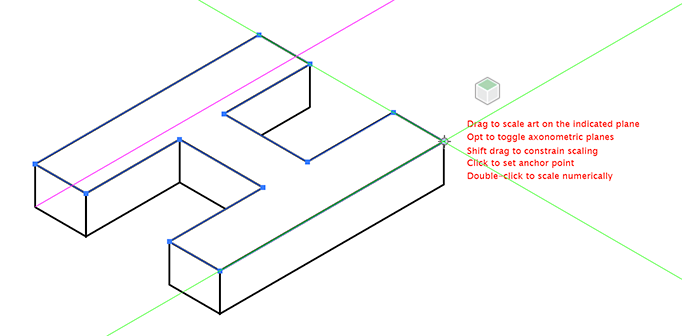
Scale the top glyph outline to snap to the guide line.
Use the Axo Shear tool, again using the top plane and same anchor point, to meet the corresponding point on the bottom surface.
Select the top points of the side surfaces and drag them downward to meet the corresponding points on the top glyph. If you have curved surfaces, you’ll need to adjust the control handles.
Now delete your guide line.
I hope this is helpful.
— Rick
Rick Johnson
KeymasterI apologize for the delay with this reply, but am glad we got it fixed via the support page.
Rick Johnson
KeymasterHello, MNivesse,
Again, I apologize for the delay. I need to find out why I’m not getting notified of new posts here.
In CADtools, you will probably get the results you want if you check the “Foreshorten” option.
In defense of the video, it does read “Project” in less than a minute, not “Draw” it. AxoTools began as tools to create axonometric drawings based on orthographic views. Tools to work entirely in axonometric views came later, and I’ll confess that I’m not inclined to try drawing the house entirely with axonometric tools in less than a minute. 🙂
Rick Johnson
KeymasterHi Brian,
I have a couple of ideas for you. When you project art in CADtools, do you have the “Foreshorten” option checked? If so, the projected art should match AxoTools.
You can also use AxoTools’ Measure tool to get measurements along the different axes, then in the AxoTools Information panel, click the “All” radio button. Now your measurement fields will all be available to select and copy, then paste into your measurement text. It won’t be automatic or dynamic, but in many cases should get you by.
Rick Johnson
KeymasterThis has been available for some time now, as you’re probably aware.
Rather than leave an icon on the screen (which may not follow the art as it gets moved), it saves projection data in the art object’s dictionary, which can be read again when needed. You can also save the projection as a preset in the menu.
It’s very important to keep in mind that an Auxiliary Projection is not like a projection in the Projection panel. The Projection panel is meant for working in three planes of the overall illustration and requires a vertical axis that’s actually vertical. The Auxiliary Projection panel addresses ONE unusual plane within the drawing that is neither left, right, top, nor bottom: it is the FRONT face. You can detail that face by moving, extruding, or projecting art between orthographic and the auxiliary axonometric FRONT face only. If you need to switch to an adjacent face, you can use the flyout menu to rotate it 90° on the X or Y axis.
Rick Johnson
KeymasterI think the problem here is that at the top of the dialog, you need to check “Foreshorten.” In isometric, an un-foreshortened 1″ cube will measure 1″ on each edge, as opposed to the foreshortened 0.866″. In other projections, it unfortunately distorts the object.
AxoTools has no real counterparts to CADtools’ box or cylinder creation tools, largely because it was created as an extension of CADtools, not a replacement for it. Did you download AxoTools and try the Extrude tool with shaded color and multiple line weights selected in the Draw Settings? This is an area where AxoTools is most different from CADtools.
This approach makes it easier to extrude precisely without measuring, by dragging in a corresponding ortho view. Ron Kempke and I developed AxoTools based on our many years of experience creating axonometric drawings based on projecting orthographic engineering drawings, and I’ll admit that this approach reflects that. You could draw an axo rectangle, then extrude it, which is one drag plus two clicks, vs. CADtools’ one drag and one click, but you could quickly get multiple line weights, in addition to shaded fills.
You’re correct about “drawing” the house in 40 seconds, but the video title did say “project” rather than “draw.” Whatever approach you took to skip the ortho drawings at the start, I’m certain that you could finish the house much more quickly with AxoTools than without it.
😉
Rick Johnson
KeymasterHello, MNivesse,
You certainly have a lot of isometric illustrations in your portfolio! You can definitely make good use of AxoTools.
CADtools is an amazing plugin that I rely on for orthographic views that are to scale. I should also state that all of my plugins are written with the CORE libraries which are generously shared by Hot Door — if not for their excellent tools, I would not be offering plugins at all since Illustrator CS6. Therefore, AxoTools is meant largely as an extension of CADtools, adding shaded fills, multiple line weights, easier positioning of art, etc.
As for boxes and cylinders, you have a few options in AxoTools. There’s the menu item Object > Axonometric Primitive…, and if you click with the Axo Ellipse or axo Rectangle tool, you can create them numerically by entering an Extrude distance. Since you draw a lot of buildings, you may be interested in this video, where I draw a house with shaded fills and multiple line weights in about 40 seconds (really).
Rick Johnson
KeymasterA lot has been added to AxoTools since the last update here, including new tools, extruding in live Transformations panel objects, gradients in shaded extruded surfaces, and user-definable lighting.
The feature wish list has actually pretty much disappeared, so the focus now is on refining (and continued debugging) what’s already there. Some people still find the interface confusing, which may really be more of an issue of training resources than anything else. It’s also been suggested that AxoTools is becoming “bloated” from too many features.
That said, one feature that may be worth considering is creating fasteners at the current axonometric angles. Since the 1990s I’d used clipart to copy and paste them, and wished I had a tool to drop them in at the right scale and angle as needed.
Please share your thoughts on where to go from here.
Rick Johnson
KeymasterHi bbbshop, did you get the email I sent to you? If not, then maybe rj-graffix.com is being blocked by your system or by your ISP. In the past, other users have had trouble because my IP was blocked by naver.com. Please contact them, because chances are good that they are the problem.
Did you read the frequently-asked-questions on the support page? Maybe Norton LifeLock is blocking it.
What version of the plugin are you using? You can see this in the About Box window. What version of Illustrator are you using? You say you have CADtools: does CADtools work for you?
Please respond to the email I sent in response to your support request. If you did not see it, I am probably blocked by your ISP. I cannot contact them because I cannot read any of the web site to find their help or support area.
-
AuthorPosts