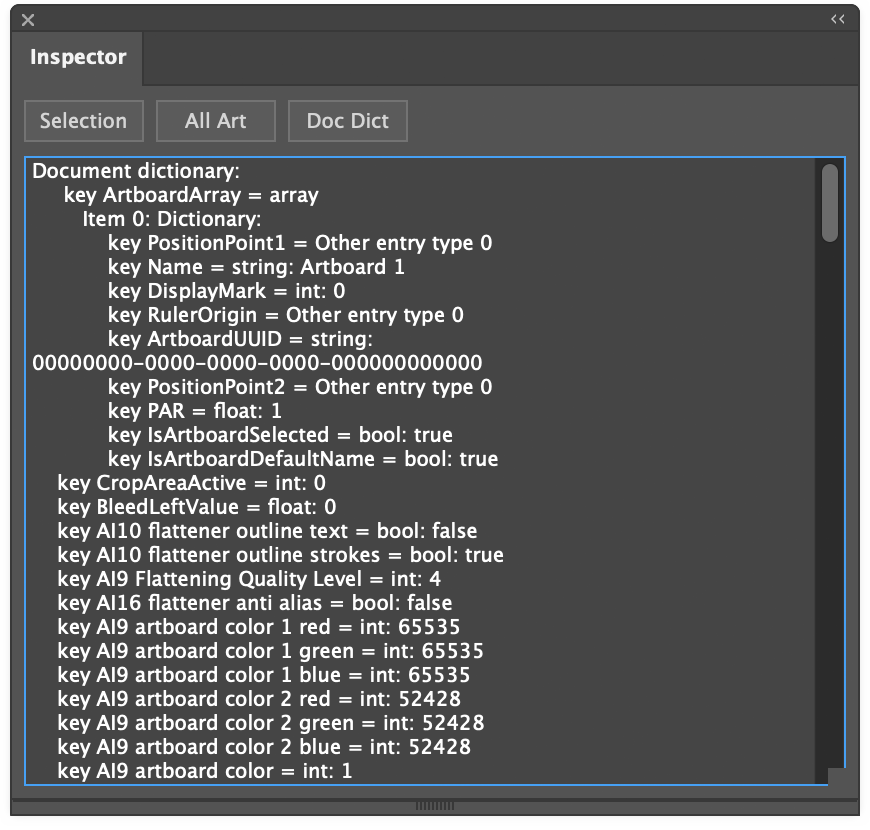This page will be updated as needed; please check back periodically.
Please refer to the “read-me” PDF which was included with your download. It includes information on that plugin’s features as well as basic support information. More detailed usage information will soon be available here.
Go back to Documentation
Overview
![]() Inspector is a plugin utility designed as an aid to plugin developers.
Inspector is a plugin utility designed as an aid to plugin developers.
It is mostly useful for examining the hierarchy and properties of art.
Usage
Tool:
Hover the Inspector tool over artwork to display information on an art object. Press Shift to add information about the object’s parent and grandparent. Press Alt/Option to display information about the object’s children. Since HitTest tends to find low-level artwork, you’re unlikely to see child art other than text objects that include paths.
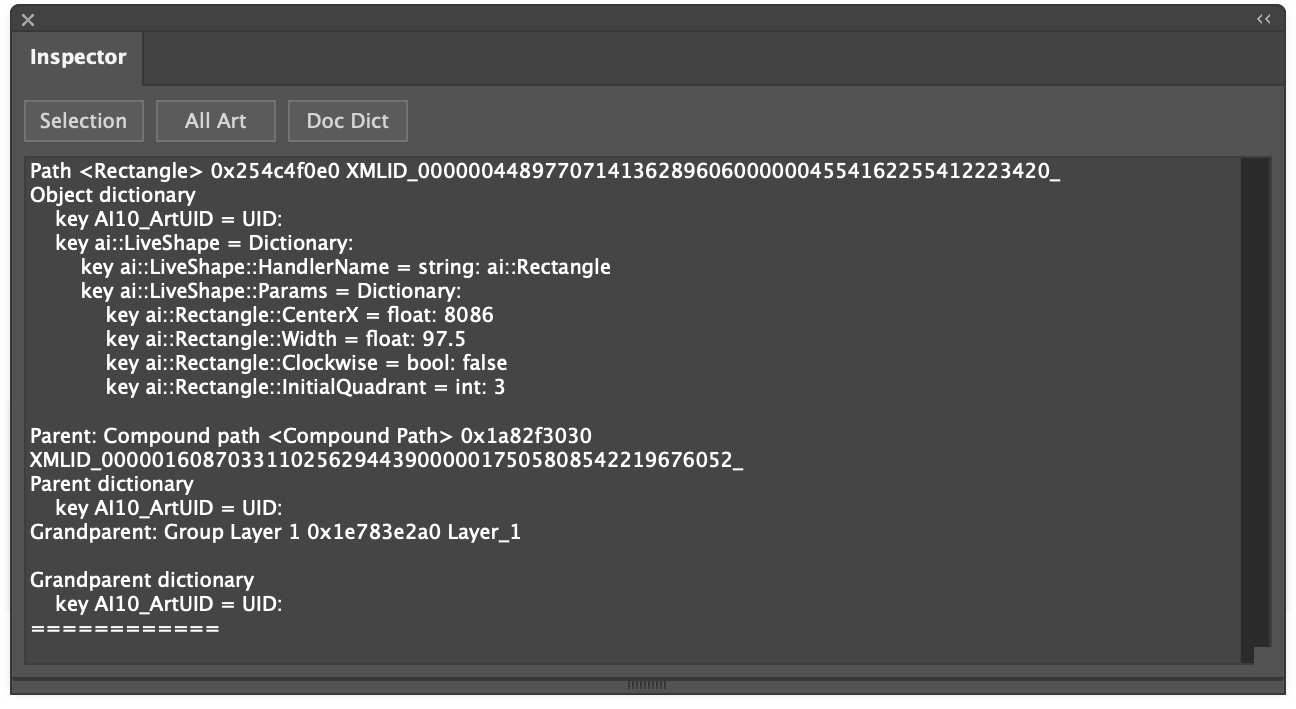
Click the tool to copy the annotated information to the panel.
Objects are identified by art type, art name, art AIArtHandle, and XML ID.
Panel:
Click the Selection button to get information on the current selection.
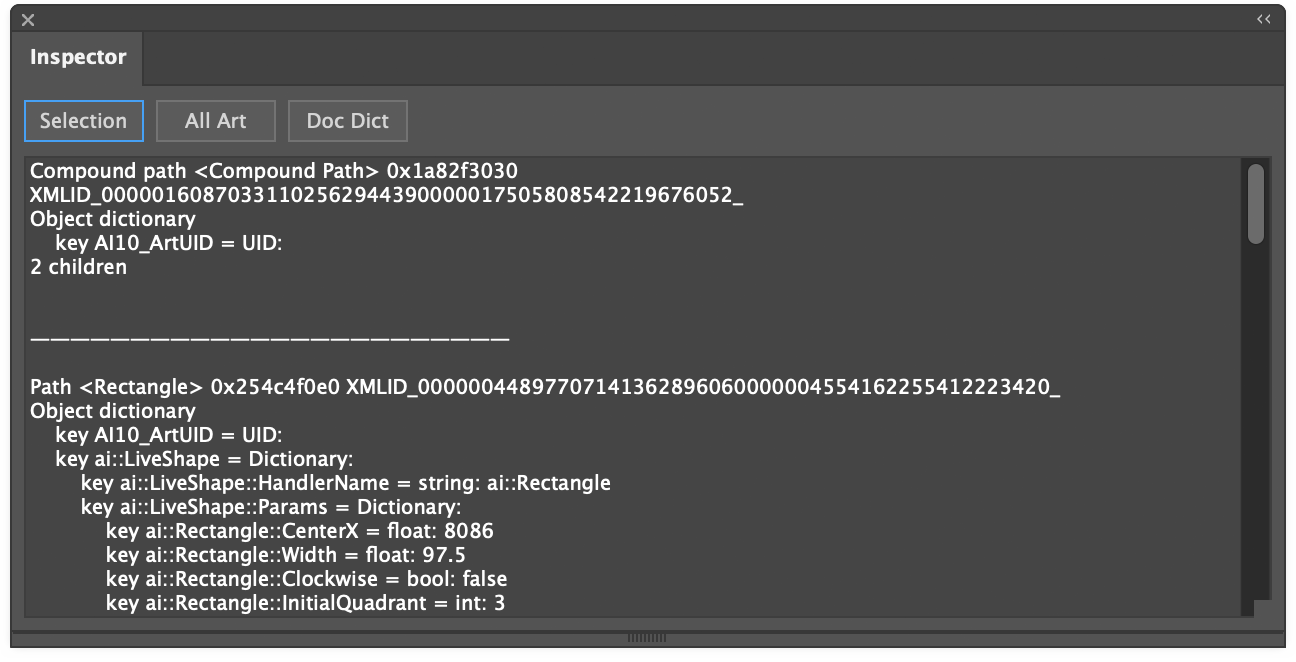
Click the All Art button for information on all art in the document. Selected art will be marked with a • bullet.
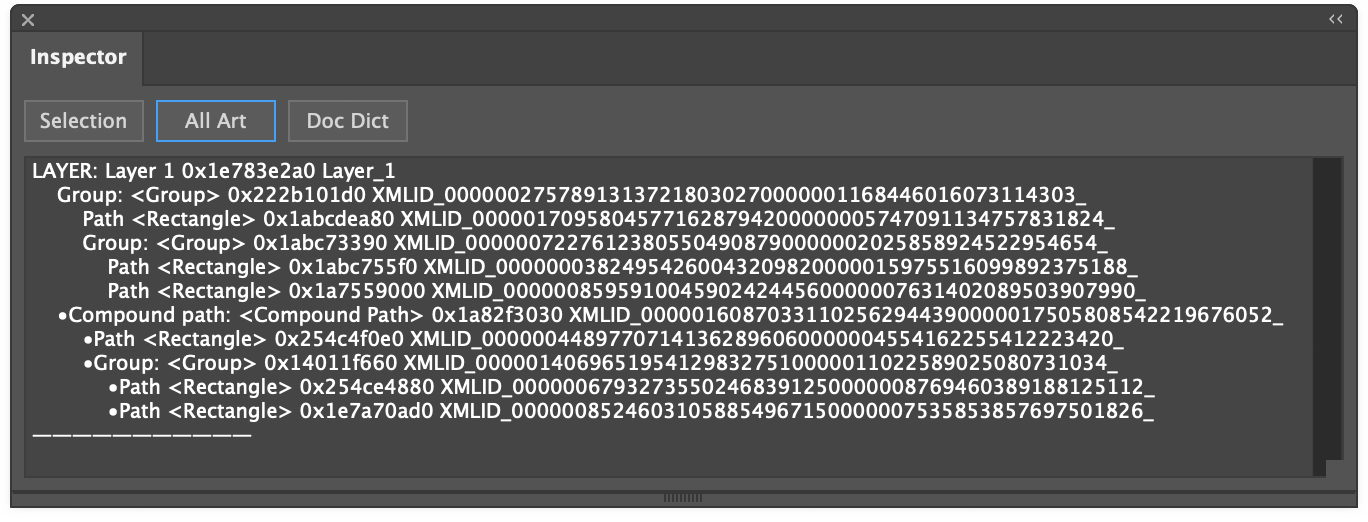
Click the Dock Dict button to display the contents of the document dictionary, as well as the dictionary of the current layer.