This page will be updated as needed; please check back periodically.
Please refer to the “read-me” PDF which was included with your download. It includes information on that plugin’s features as well as basic support information. More detailed usage information will soon be available here.
Go back to Documentation
White Overprint Detector (WOPD) scans your documents for art objects with white fill or stroke set to overprint. Install the WOPD plugin to prevent expensive mishaps from overprinting white!
This is the same WOPD plugin you’ve known from Worker72a, updated for Windows and Apple M1 environments.
Overview
Documents will be automatically scanned each time they are opened. Your document must be in CMYK Color mode for WOPD to scan for white overprints, although art objects may be in other color modes. Supported modes are:
• Grayscale
• CMYK
• RGB
• Lab
• Plus global tinted versions of the above
• Grayscale
• CMYK
• RGB
• HSB
• Lab
• Plus global named versions of CMYK, RGB, and Lab (tints ignored)
You can also scan manually by choosing the menu item Object > White Overprint Detector…
After a manual scan, WOPD will report whether objects were found with possible white overprints.
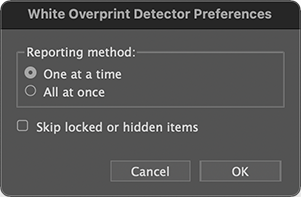
Preferences
You can choose options to customize how WOPD works. These preferences will be saved and re-used until you change them.
The Preferences dialog can be found with the menu item Illustrator > Preferences > Graffix Plugins > White Overprint Detector.. (Mac) or Edit > Preferences > Graffix Plugins > White Overprint Detector.. (Windows).
Reporting method:
One at a time will stop at the first item it finds with a possible white overprint, select the object, and display a dialog informing you of its findings.
All at once will finish scanning the entire document, then select all suspect objects and display a dialog informing you of its findings.
if “Skip locked or hidden items” is checked, items that are locked or hidden will not be searched. If this item is not checked, locked and hidden items will be searched and, if they contain a possible white overprint, will be unlocked and/or unhidden, then selected.
System requirements
• Adobe Illustrator CC 2024 through 2026
• Windows 10-11, 64-bit
• macOS
• Legacy support for older versions and 32-bit Windows.
