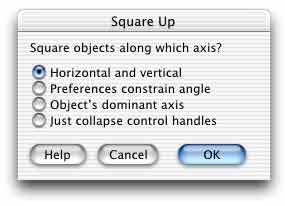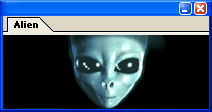|
|
Rick Johnson/Graffix
Plugins for Adobe® Illustrator®
| |
|
| |
CS6/CC plugins are coming!Select Menu is the first Illustrator CS6 plugin available, for both Mac and Windows. Look for more in the near future, along with updates for CC and beyond.
|
||
|
Register onlineRegister your software online via Kagi's secure order site.Need help registering your software? |
Free compatibility upgrades.
When a Graffix plugin no longer works in a new version of Adobe Illustrator, I'll make every effort to upgrade it for the new version, and make it available at no charge to registered users.
Important Adobe Illustrator CS3/CS4 compatibility information:
Version 10 and 10.5 plugins appear to function in Illustrator CS3 as-is under Windows and PPC Mac OS (see limitation below*), but will not load on Intel Macs. Universal Binary Macintosh versions are available as a free upgrade to registered users.CS3 plugins continue to work in Illustrator CS4 and CS5, although any plugin that previously appeared in the Filter menu now appears under Object -> Filters.
* The procedure for displaying an About box changed in Illustrator CS3, so viewing this dialog will not be possible until the plugins are fully updated for CS3.
Concatenate plugin
Concatenate is a plugin filter for Adobe Illustrator that connects two or more paths into one continuous path. You tell it how close the endpoints should be to combine the paths, how close to tangent the endpoints must be, and whether to average the endpoints and control handles together. It's especially useful for cleaning up CAD drawings and EPS files that have been converted to Adobe Illustrator or, for example, connecting and filling state/country borders in vector map files.
The plugin also includes Assimilate, which will search out unselected paths that are within the distance and angle you specify, and concatenate them.
Also included is Connect, which adds line segments connecting selected open paths.
Concatenate 10.5 is recordable as an Action, and can be assigned an F-key shortcut.
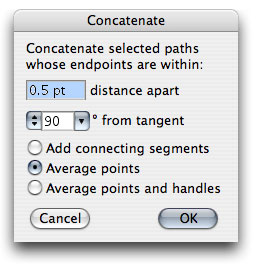
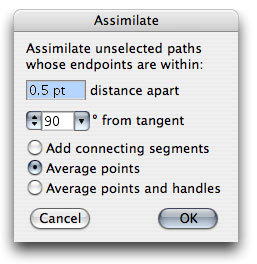
![]() Download Concatenate 13 plugin Universal Binary for Mac Illustrator CS3-CS5
Download Concatenate 13 plugin Universal Binary for Mac Illustrator CS3-CS5
![]() Download Concatenate 12 plugin for Mac Illustrator CS2
Download Concatenate 12 plugin for Mac Illustrator CS2
![]() Download Concatenate 10.5 plugin for Mac Illustrator 10 or CS
Download Concatenate 10.5 plugin for Mac Illustrator 10 or CS


![]() Download Concatenate 13 plugin for Windows Illustrator CS3-CS5
Download Concatenate 13 plugin for Windows Illustrator CS3-CS5
![]() Download Concatenate 10.5 plugin for Windows Illustrator 10 through CS3*
Download Concatenate 10.5 plugin for Windows Illustrator 10 through CS3*
Free upgrade to Concatenate 10.5 or 12--just use your Concatenate 10.0 registration code.
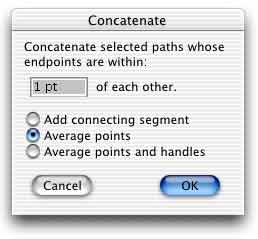
![]() Download Concatenate 10 plugin for Mac Illustrator 10 (Mac OS 8.6-OS X)
Download Concatenate 10 plugin for Mac Illustrator 10 (Mac OS 8.6-OS X)
Free upgrade to Concatenate 10--register with your Concatenate 7 registration code.
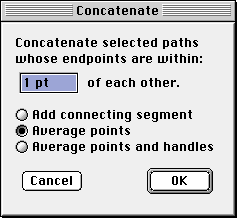
![]() Download Concatenate plugin for Mac Illustrator 7-9
Download Concatenate plugin for Mac Illustrator 7-9
$20 ($60 site license), secure registration via Kagi.
Version 10.5 upgrade from version 7 is $10 ($30 site), requires first installing and registering version 10.0 with your version 7 registratin code.
Included in the Productivity Pack.
Nudge Palette plugin


Fly-out menu
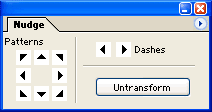
Nudge Palette is a plugin filter for Adobe Illustrator that allows you to adjust the position of a patterned fill within an object or dash pattern along a path. Clicking the arrow buttons will move the dash or pattern by one point. Holding down combinations of modifier keys will make the distance moved longer or shorter, as described in the "Read me" file. Click the "Untransform" button to reset a dash or pattern to its default setting, also removing any transformations such as scaling, rotating, etc., that may have been done earlier.
You can also copy, paste, untransform and show you the transformation matrix from text (version 7-10 only), placed EPS or embedded raster art.
Known issues: After untransforming text (versions 7-10 only), you may need to manually adjust its text size and horizontal scale.
![]() Download Nudge Palette plugin Universal Binary for Mac version 13 for Illustrator CS3-CS5
Download Nudge Palette plugin Universal Binary for Mac version 13 for Illustrator CS3-CS5
![]() Download Nudge Palette plugin for Mac Illustrator CS2, CS3*
Download Nudge Palette plugin for Mac Illustrator CS2, CS3*
![]() Download Nudge Palette plugin for Mac Illustrator CS
Download Nudge Palette plugin for Mac Illustrator CS
![]() Download Nudge Palette plugin for Windows Illustrator CS, CS2, or CS3*
Download Nudge Palette plugin for Windows Illustrator CS, CS2, or CS3*
![]() Download Nudge Palette plugin for Mac Illustrator 10
Download Nudge Palette plugin for Mac Illustrator 10
![]() Download Nudge Palette plugin for Windows Illustrator 10
Download Nudge Palette plugin for Windows Illustrator 10
![]() Download Nudge Palette plugin for Mac Illustrator 7-9
Download Nudge Palette plugin for Mac Illustrator 7-9
$15 ($45 site license), secure registration via Kagi.
Included in the Productivity Pack.
Square-Up plugin
This plugin will convert a selected path's anchor points to corner points, and adjust the path segments so that lines within 20 degrees of vertical and horizontal will be made square.
In addition, pressing modifier keys while selecting it from the menu will offer three optional behaviors, bypassing the dialog:
- Press the Shift key, and paths will be made square along the current constrain angle.
- Press the Option/Alt key, and paths will be squared along the dominant axis within the selection.
- Press the Control key (Macintosh only) and all control handles will be retracted into the anchor points. Anchor points will not be moved.
![]() Download Square-Up plugin Universal Binary for Mac version 13 for Illustrator CS3-CS5
Download Square-Up plugin Universal Binary for Mac version 13 for Illustrator CS3-CS5
![]() Download Square-Up plugin for Mac Illustrator CS2, CS3*
Download Square-Up plugin for Mac Illustrator CS2, CS3*
![]() Download Square-Up plugin for Mac Illustrator 10 or CS
Download Square-Up plugin for Mac Illustrator 10 or CS
![]() Download Square-Up plugin for Windows Illustrator 10, CS, CS2 or CS2*
Download Square-Up plugin for Windows Illustrator 10, CS, CS2 or CS2*
![]() Download Square-Up plugin for Mac Illustrator 7-9
Download Square-Up plugin for Mac Illustrator 7-9
$10 ($30 site license), secure registration via Kagi.
Included in the Productivity Pack.
Alien Palette plugin
Alien Palette is a plugin filter for Adobe Illustrator that serves no practical purpose whatsoever. The floating palette displays a picture, allegedly a photograph of an actual alien captured in a crash at Roswell, New Mexico--the same picture used on about a hundred UFO Internet sites. It can be docked with other palettes. Great company when working on all-nighters. This version is not animated, so if you see it move you need to take a break. Soon.
![]() Download Universal Binary for Mac version 13 for Illustrator CS3-CS5
Download Universal Binary for Mac version 13 for Illustrator CS3-CS5
![]() Download Mac version 12 for Illustrator CS2 or CS3*
Download Mac version 12 for Illustrator CS2 or CS3*
![]() Download Windows version 10 for Illustrator 10, CS, CS2, or CS3*
Download Windows version 10 for Illustrator 10, CS, CS2, or CS3*
![]() Download Mac version 10 for Illustrator 10, CS
Download Mac version 10 for Illustrator 10, CS
![]() Download Mac version 7 for Illustrator 7- 9
Download Mac version 7 for Illustrator 7- 9
Shareware: $25,000 (I'm putting all my begs in one ask-it)
Cutting Tools plugin
![]() Download Universal Binary for Mac version 13 for Illustrator CS3-CS5
Download Universal Binary for Mac version 13 for Illustrator CS3-CS5
![]() Download Mac version 12 for Illustrator CS2, CS3*
Download Mac version 12 for Illustrator CS2, CS3*
![]() Download Windows version 10.0.5 beta 2 for Illustrator 10, CS, CS2, or CS3*
Download Windows version 10.0.5 beta 2 for Illustrator 10, CS, CS2, or CS3*
![]() Download Mac version 10 for Illustrator 10 or CS.
Download Mac version 10 for Illustrator 10 or CS.
![]() Download Mac version 7 for Illustrator 7-9
Download Mac version 7 for Illustrator 7-9
Shareware: $5 ($15 site license)
Included in the Productivity Pack.
This plugin adds three tools in the tool palette in Adobe Illustrator 7.0 and above.
| Hatchet tool: Click to use like the Scissors tool, except that it will cut through all paths at that point, not just the top path. This makes it perfect for cutting two lines where they cross. Hold down the Option key to cut through only selected paths. After cutting, you can drag the tool over the unwanted paths to delete them. |
||
| Saber Saw tool: Drag the tool to draw a free-form line. When you release the mouse button, the Saber Saw will do a fence cut through all paths that cross the one you drew. |
||
| Table Saw tool: Click and drag to create a straight line. When you release the mouse button, the Saber Saw will do a fence cut through all paths that cross the one you drew. |
||
| Vector Vac tool: Either click on paths or drag through them to delete them. |
The tools are added to the same set as the Scissors tool. It's recommended that you drag the scissors tool group out of the toolbox so they're all quickly available in their own floating palette.
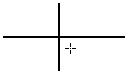
Say you want to trim two lines where they cross. Get the Hatchet tool.
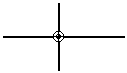
Place the cursor where you want to cut them. Note that it will change to indicate when it's over a path or a point.

Click to cut both paths.

Now drag the cursor over the paths you want to delete.
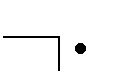
And that's it! One click, one drag, one tool.
To install this plugin, just drop it in your Adobe Illustrator Plug-ins folder.
You'll be able to select the tool 100 times to evaluate it. After that, you'll be asked to pay for a registration code.
Known issues: The current layer must be visible and editable when using the Table Saw and Saber Saw tools because they need to draw a guide for the cut.
 Proof Block plugin
Proof Block plugin
![]() Download Universal Binary for Mac version 13 for Illustrator CS3-CS5
Download Universal Binary for Mac version 13 for Illustrator CS3-CS5
![]() Download Mac version 12 for Illustrator CS2 or CS3*
Download Mac version 12 for Illustrator CS2 or CS3*
![]() Download Mac version 11 for Illustrator CS
Download Mac version 11 for Illustrator CS
![]() Download Mac version 10 for Illustrator 10
Download Mac version 10 for Illustrator 10
![]() Download Mac version 7.1.5 for Illustrator 7-9
Download Mac version 7.1.5 for Illustrator 7-9
Proof Block is a plugin filter for Adobe Illustrator that creates a proof block for routing illustrations to editors and art directors prior to publication. It creates it on its own layer that prints from Illustrator, when you print your proof, but not from page layout applications when placed as EPS (note: automatically hiding of the proof block layer is disabled in Illustrator CS due to a bug in that version of Illustrator).
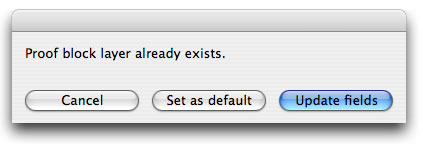 Versions 11 and 12 create the proof block art by way of a script, enabling the user to modify its style and contents. When the script is run and the Proof Block layer already exists, you'll see a dialog giving you the option to either save the contents of the current document's proof block as the default data for new proofblocks created, or to update the proof number and date fields.
Versions 11 and 12 create the proof block art by way of a script, enabling the user to modify its style and contents. When the script is run and the Proof Block layer already exists, you'll see a dialog giving you the option to either save the contents of the current document's proof block as the default data for new proofblocks created, or to update the proof number and date fields.
Scan Layer also included, which creates a non-printing layer for tracing over scanned images. Any selected bitmap raster objects will be moved to the scan layer and colored cyan for easier tracing. Version 12 will also set the scn layer to dim all placed images, and will also turn off the visibility of all layers set to not print or whose names begin with a hyphen, making it easy to use temporary layers that you can be confident won't show up in your final artwork.
$10 ($30 site license), secure registration via Kagi.
Included in the Productivity Pack.
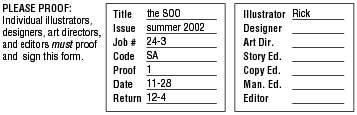 Proof Block plugin version 7-10 prompts you for the specifics of your illustration, then creates a proof block for others to sign as the art is routed. Your data can be saved and automatically added, along with the current date, next time you need a proof block. Version 11 uses an AppleScript to generate the proof block, so you can customize your own proof block art. |
Made for model railroaders, but the curve and line tools are useful for other art, too
Trackplan Tools plugin
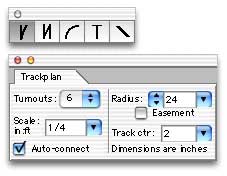

![]() Download Universal Binary for Mac version 13 for Illustrator CS3-CS5
Download Universal Binary for Mac version 13 for Illustrator CS3-CS5
![]() Download Mac version 12 for Illustrator CS2 or CS3*
Download Mac version 12 for Illustrator CS2 or CS3*
![]() Download Windows version 10 for Illustrator 10, CS, CS2, or CS3*
Download Windows version 10 for Illustrator 10, CS, CS2, or CS3*
![]() Download Mac version 10 for Illustrator 10 or CS
Download Mac version 10 for Illustrator 10 or CS
![]() Download Mac version 7 for Illustrator 7- 9
Download Mac version 7 for Illustrator 7- 9
Trackplan Tools is a plugin filter for Adobe Illustrator to quickly draw model railroad trackplans. Use the dockable Trackplan palette to select your turnout size, the scale of your drawing, your curve radius, whether you're using easements, and your track centers (e.g., 2" for HO scale). Trackwork is automatically joined and held tangent to the connecting track--no kinks! It's an excellent companion to CADTools plugin from Hot Door software.
![]() Use the turnout tool to create No. 4, 5, 6 or 8 turnouts, sized to quickly assemble yard ladders and trackwork with correct track centers.
Use the turnout tool to create No. 4, 5, 6 or 8 turnouts, sized to quickly assemble yard ladders and trackwork with correct track centers.
![]() Use the crossover tool to create crossovers between parallel straight tracks.
Use the crossover tool to create crossovers between parallel straight tracks.
![]() Use the curve tool to create curves of a radius you select, with or without easements.
Use the curve tool to create curves of a radius you select, with or without easements.
![]() Use the stub tool to add stubs to the ends of yard tracks simply by clicking.
Use the stub tool to add stubs to the ends of yard tracks simply by clicking.
![]() Use the straight-line tool to extend trackwork in a straight line, or to quickly lay down "hash marks" to indicate terrain.
Use the straight-line tool to extend trackwork in a straight line, or to quickly lay down "hash marks" to indicate terrain.

Draw complicated yard ladders and other trackwork in minutes!
$15 ($45 site license), secure registration via Kagi.
Included in the Productivity Pack.
Select menu
Updated for Illustrator CS6
This plugin additional object types under Illustrator's Select Objects menu.

![]() Download Mac version 16 for Illustrator CS6
Download Mac version 16 for Illustrator CS6
![]() Download Windows version 16 for Illustrator CS6
Download Windows version 16 for Illustrator CS6
![]() Download Mac Universal Binary version 13 for Illustrator CS3-CS5
Download Mac Universal Binary version 13 for Illustrator CS3-CS5
![]() Download Windows version 13 for Illustrator CS3-CS5
Download Windows version 13 for Illustrator CS3-CS5
![]() Download Mac version 12 for Illustrator CS2
Download Mac version 12 for Illustrator CS2
![]() Download Mac version 11 for Illustrator CS
Download Mac version 11 for Illustrator CS
![]() Download Windows version 11 for Illustrator CS, CS2, or CS3*
Download Windows version 11 for Illustrator CS, CS2, or CS3*
![]() Download Mac version 10 for Illustrator 10
Download Mac version 10 for Illustrator 10
![]() Download Windows version 10 for Illustrator 10
Download Windows version 10 for Illustrator 10
![]() Download Mac version 8 for Illustrator 8 and 9
Download Mac version 8 for Illustrator 8 and 9
![]() Download Windows version 8 for Illustrator 8 and 9
Download Windows version 8 for Illustrator 8 and 9
Freeware: no payment necessary!
Arrowheads
Creates arrowheads on the end of an open path, sized for 7 point type. Will optionally create a white halo behind it so it stands out from the background. Update to the plugin in the Freebie Filter Pack.
-
 Download Universal Binary for Mac version 13 for Illustrator CS3-CS5
Download Universal Binary for Mac version 13 for Illustrator CS3-CS5 Download Mac version 12 for Illustrator CS2 or CS3*
Download Mac version 12 for Illustrator CS2 or CS3* -
 Download Mac version 10 for Illustrator 10 or CS
Download Mac version 10 for Illustrator 10 or CS -
 Download Windows version 10 for Illustrator 10, CS, CS2, or CS3*
Download Windows version 10 for Illustrator 10, CS, CS2, or CS3*
Freeware: no payment necessary!
Rotate Text
Rotates point text to 90, 60, 45, 30, 0, -30, -45, -60 or -90 degrees.
-
 Download Mac version 10 for Illustrator 10
Download Mac version 10 for Illustrator 10
-
 Download Windows version for Illustrator 10
Download Windows version for Illustrator 10
Freeware: no payment necessary!
Isometric Line Tool
![]() Download Universal Binary for Mac version 13 for Illustrator CS3-CS5
Download Universal Binary for Mac version 13 for Illustrator CS3-CS5
![]() Download Mac version 12 for Illustrator CS2 or CS3*
Download Mac version 12 for Illustrator CS2 or CS3*
![]() Download Windows version for Illustrator 10, CS, CS2, or CS3*
Download Windows version for Illustrator 10, CS, CS2, or CS3*
![]() Download Mac version 10 for Illustrator 10-11
Download Mac version 10 for Illustrator 10-11
![]() Download Mac version 7 for Illustrator 7- 9
Download Mac version 7 for Illustrator 7- 9
Draws straight lines constrained to isometric angles.
Freeware: no payment necessary!
Productivity Pack
Set of five plugins for Illustrator
One registration code enables the Illustrator 10/CS/CS2 (plus CS3 Macintosh) version of all plugins listed here (download separately).
Save 30-40% over individual licenses.
| Plugin | ||
| Concatenate | Download (AI10, AICS) Download (AICS2) Download (AICS3, CS4, CS5) |
Download (AI10, AICS, CS2 or CS3*) Download (AICS3, CS4, CS5) |
| Nudge Palette | Download (AI10) Download (AICS) Download (AICS2) Download (AICS3, CS4, CS5) |
Download (AI 10) Download (AICS, CS2 or CS3*) |
| Square-Up | Download (AI10, AICS) Download (AICS2) Download (AICS3, CS4, CS5) |
Download (AI10, AICS, CS2 or CS3*) |
| Cutting Tools | Download (AI10, AICS) Download (AICS2) Download (AICS3, CS4, CS5) |
Download (AI10, AICS, CS2 or CS3*) |
| Proof Block | Download (AI10) Download (AICS) Download (AICS2) Download (AICS3, CS4, CS5) |
(not yet available for Windows) |
| Trackplan Tools | Download (AI10, AICS) Download (AICS2) Download (AICS3, CS4, CS5) |
Download (AI10, AICS, CS2 or CS3*) |
Shareware: $45 ($135 site license), secure registration via Kagi.
Legacy plugins
Older stuff that only works through Adobe Illustrator version 8
Select Dashed/Un-dashed Paths plugin
Freeware: no payment necessary!
These "Select Dashed" plugins (v. 7.0) add two options under "Select" in the Filters menu in Adobe Illustrator 7.0 or above on a PowerPC Macintosh.
- Select Dashed Paths: selects all visible, unlocked dashed paths on visible, unlocked layers.
- Select Un-dashed Paths: selects all visible, unlocked non-dashed paths on visible, unlocked layers.
Requires Adobe Illustrator 7.0 or higher on Macintosh.
Select Open/Closed Paths plugin
Freeware: no payment necessary!
These "Select..." plugins (v. 5.0) add two options under "Select" in the Filters menu in Adobe Illustrator 5.0 or above on a Macintosh.
- Select Open Paths: selects all visible, unlocked open paths on visible, unlocked layers.
- Select Closed Paths: selects all visible, unlocked closed paths on visible, unlocked layers.
Requires Adobe Illustrator 5.0 through 8.0 on Macintosh.
Rotate Text/Untransform Text
Freeware: no payment necessary!
StuffIt 4.5 archive. This set includes two free plugins for Adobe Illustrator 5.0 through 8.0:
- Rotate Text:
- Adds items to the Text menu to rotate point text to 90, 60, 45, 0, -45, -60 or -90 degrees. Great for maps (that's what I wrote it for).
- Untransform Text:
- Adds "Untransform Text" to the Text menu--removes transformations from point text such as rotation, shearing, etc.
Freebie filter plugin pack
Freeware: no payment necessary!
StuffIt 4.5 archive. This set includes three free plugins for Adobe Illustrator 5.0 through 8.0:
- Arrowheads:
- Creates arrowheads on the end of an open path, sized for 7 point type. Will optionally create a white halo behind it so it stands out from the background.
- Crop and Trim Marks:
- (I should have called it "Trim and Bleed Marks") Creates trim and bleed marks on a selected rectangle or on the current document size.
- Square-Up:
- Takes almost-square lines and makes them truly horizontal and vertical. This is not as full-featured as the Square-Up plugin described above.
Here are six plugins I wrote for Docu-Net, Inc., available free with their permission.
![]()
Docu-Net plugins
Docu-Net, Inc. is a documentation company.
We make complex information easy to use.
120 Bishops Way, Suite 165
Brookfield, WI 53005
414-782-0007
Isometric filter plugin
Download Isometric plugin for Mac
Freeware: no payment necessary!
Requires Adobe Illustrator 5.0 through 8.0 on Macintosh.
Isometric plugin (v. 5.0.1) adds an "Isometric" item to the Filters menu in Adobe Illustrator 5.0 or above on a Macintosh. This is a "must have" for technical illustrators! Under the Isometric menu, are the following options:
- Create Box: creates an isometric box with the height, width and depth you specify. You can select line weights for the outside lines and inside lines, whether to fill and whether to group the objects.
- Create Cylinder: similar to Create Box, but creates an isometric cylinder instead of the depth, diameter and orientation you choose.
- Project Left: projects selected paths and text to the left side, or X-Y plane.
- Project Right: projects selected paths and text to the right side, or Z-Y plane.
- Project Top from Left: projects selected paths and text to the top side, or X-Z plane, so that the geometry at the bottom of the art is aligned with the left, or X-Y surface.
- Project Top from Right: projects selected paths and text to the top side, or X-Z plane, so that the geometry at the bottom of the art is aligned with the right, or Z-Y surface.
- Rotate 120, Rotate -120, Rotate 180: rotates selected artwork to these useful specs.
- Flip Left-Right: flips selected art horizontally.
Select... filter plugins
Download Select... plugin for Mac
Freeware: no payment necessary!
Requires Adobe Illustrator 5.0 through 8.0 on Macintosh.
These three "Select..." plugins (v. 5.0) add three options under "Select" in the Filters menu in Adobe Illustrator 5.0 or above on a Macintosh.
- Select Guides: selects all visible, unlocked guides on visible, unlocked layers.
- Select Text Objects: selects all visible, unlocked text objects on visible, unlocked layers.
- Select Paths: selects all visible, unlocked paths on visible, unlocked layers.
Line Weight filter plugins
Download Line Weight plugin for Mac
Freeware: no payment necessary!
Requires Adobe Illustrator 5.0 through 8.0 on Macintosh.
These two menus add items in the "Objects" menu under the Filters menu in Adobe Illustrator 5.0 or above on a Macintosh.
- Minimum Line Weight asks you for your minimum line weight, then parses the document for stroked lines with finer lines than that. If it finds any, it increases their weight to conform to your minimum.
- Scale Line Weight: scales the line weights of selected paths, but not the objects themselves, by the percentage you specify--sort of the opposite of scaling objects without scaling the line weight.