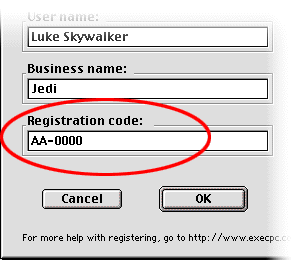No registration needed--it's FREE!
Please provide:
Send check or money order in U.S. funds or Japanese Postal Money Order, in the amount specified by the software and its "Read me" file, to:
Rick Johnson/Graffix
P.O. Box 373
Waukesha, WI 53187-0373 USA
To pay by credit card, you must download the non-shareware version and register as described below.
Please provide:
You can register in either of two ways:
Send check or money order in U.S. funds or Japanese Postal Money Order, in the amount specified by the software and its "Read me" file, to:
Rick Johnson/Graffix
P.O. Box 373
Waukesha, WI 53187-0373 USA
A registration code will be emailed, if possible, or else mailed to you within one week. If a Registration program was included with your software, you can use it to print an order to include it with your payment.
To pay by credit card, you must download the non-shareware version of the software and and register via Kagi as described below.
 You can either run the Register program that came with your software or use your credit card when you register via the Internet. Using the Register program through Kagi, you can pay with check/money order, cash, invoice, or credit card.
You can either run the Register program that came with your software or use your credit card when you register via the Internet. Using the Register program through Kagi, you can pay with check/money order, cash, invoice, or credit card.
My Graffix plugins for Adobe Illustrator permit a number of trial uses to allow you to evaluate the plugin. When a plugin is run for the first time after Illustrator starts, and each time you use it if there are ten or fewer uses left, you'll see a dialog box similar to this:
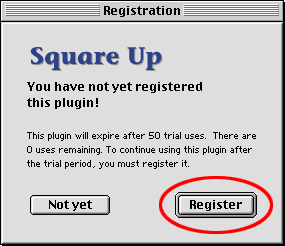
Click the Register button, and you'll be presented with a dialog box similar to this:

The registration code you'll need to unlock the software will be keyed to the User Name or Business name that was entered into your Adobe Illustrator program at the time that you registered it. You must provide either 1 the User Name for an individual license or 2 the Business Name for a site license. For the registration code to work, the name you provide must match exactly the the name that appears in your Registration dialog box. The name fields here are editable so you can copy and paste the text to avoid any typing mistakes (editing the text here does not affect the text stored in Illustrator). Field no. 3. is where you'll enter a registration code when you receive it later.
When you register, please provide:
You can register in either of two ways:
Send check or money order in U.S. funds or Japanese Postal Money Order, in the amount specified by the software and its "Read me" file, to:
Rick Johnson/Graffix
P.O. Box 373
Waukesha, WI 53187-0373 USA
A registration code will be emailed, if possible, or else mailed to you within one week. If a Registration program was included with your software, you can use it to print an order to include it with your payment.
To pay by credit card, you must download the non-shareware version of the software and and register via Kagi as described below.
 You can either run the Register program that came with your software or use your credit card when you register via the Internet. Using the Register program through Kagi, you can pay with check/money order, cash, invoice, or credit card.
You can either run the Register program that came with your software or use your credit card when you register via the Internet. Using the Register program through Kagi, you can pay with check/money order, cash, invoice, or credit card.
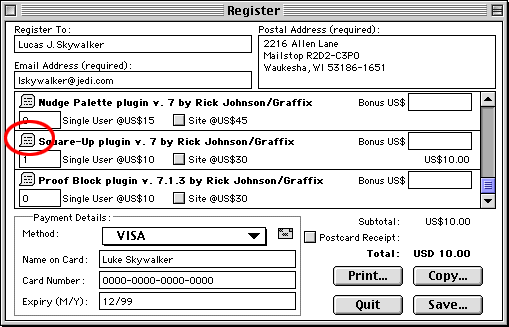
If you use the Register program, please click the Comment icon and tell me what your user name or business name is, as shown below.
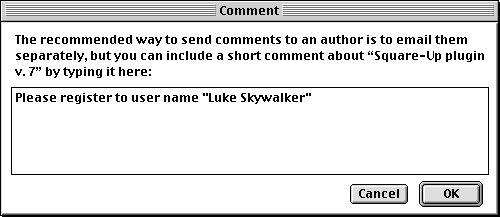
IMPORTANT!When registering on the Internet, please include your user or business name in the "Comment to vendor" field. |
When your registration code arrives, you can enter it in the Registration Code field of the Registration dialog box as shown below.