Updated
 Registration help for Conversion 3.0
Registration help for Conversion 3.0
First, pay your registration fee online via Kagi or by mail as explained in the second screen shot below.
Your registration code will be emailed to you. When it arrives, do the following:
| 1) Choose "About Conversion..." from the Help menu (Windows), Apple menu (Mac OS), or Application menu (Mac OS X). Then click the "Register" button. This button will only appear if your copy of Conversion is unregistered. | 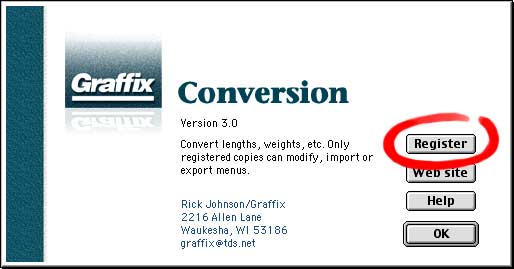
|
|
|
2) If you haven't yet paid your registration fee, you'll need to mail a check as explained in the Register window, or you can register online via Kagi shareware service. To register, online, you can click the "Register online" button Fill in your name and registration code which were emailed to you, then click OK That's it! You're now registered. |
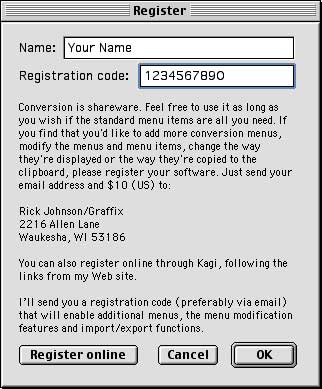 |